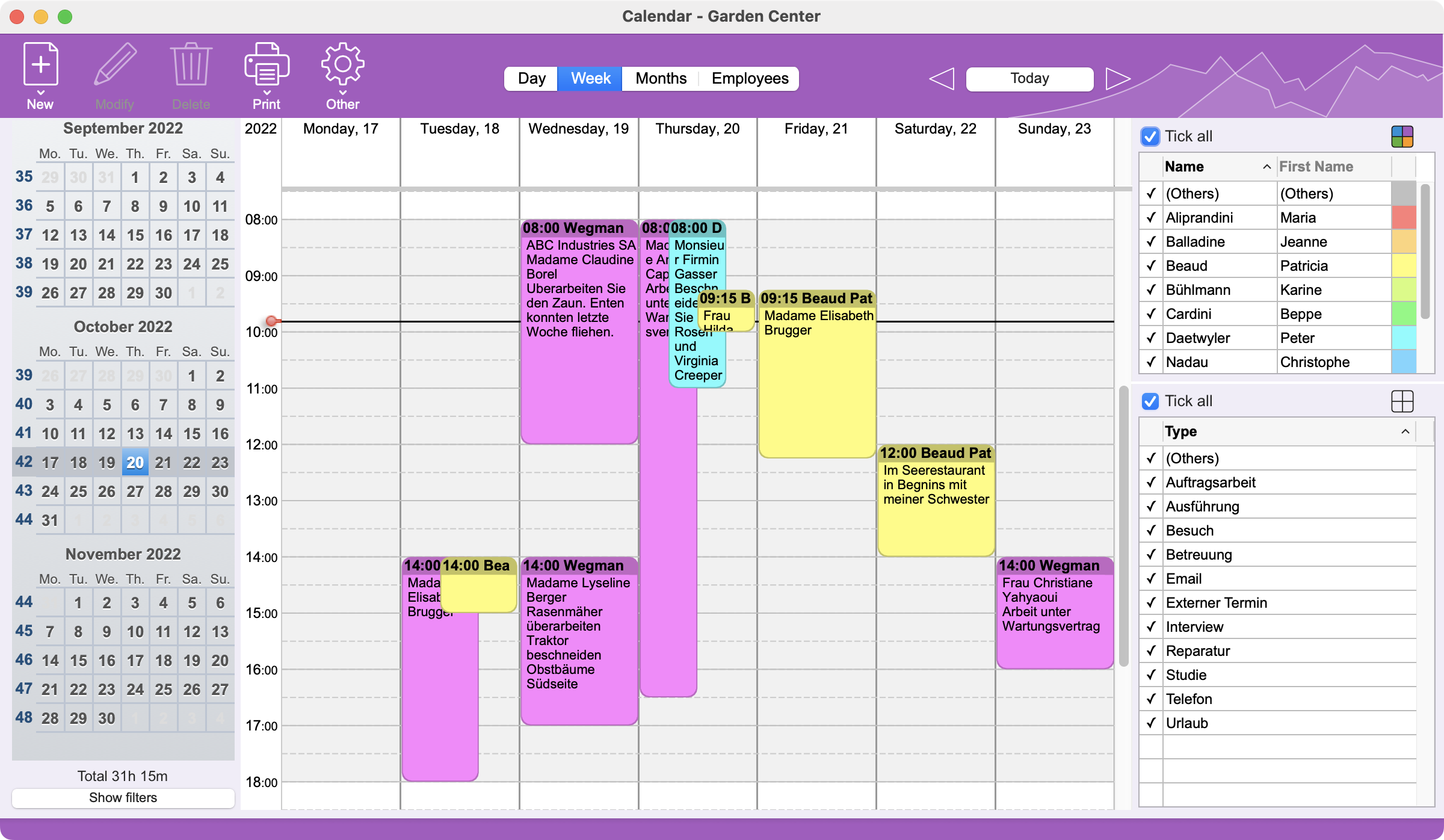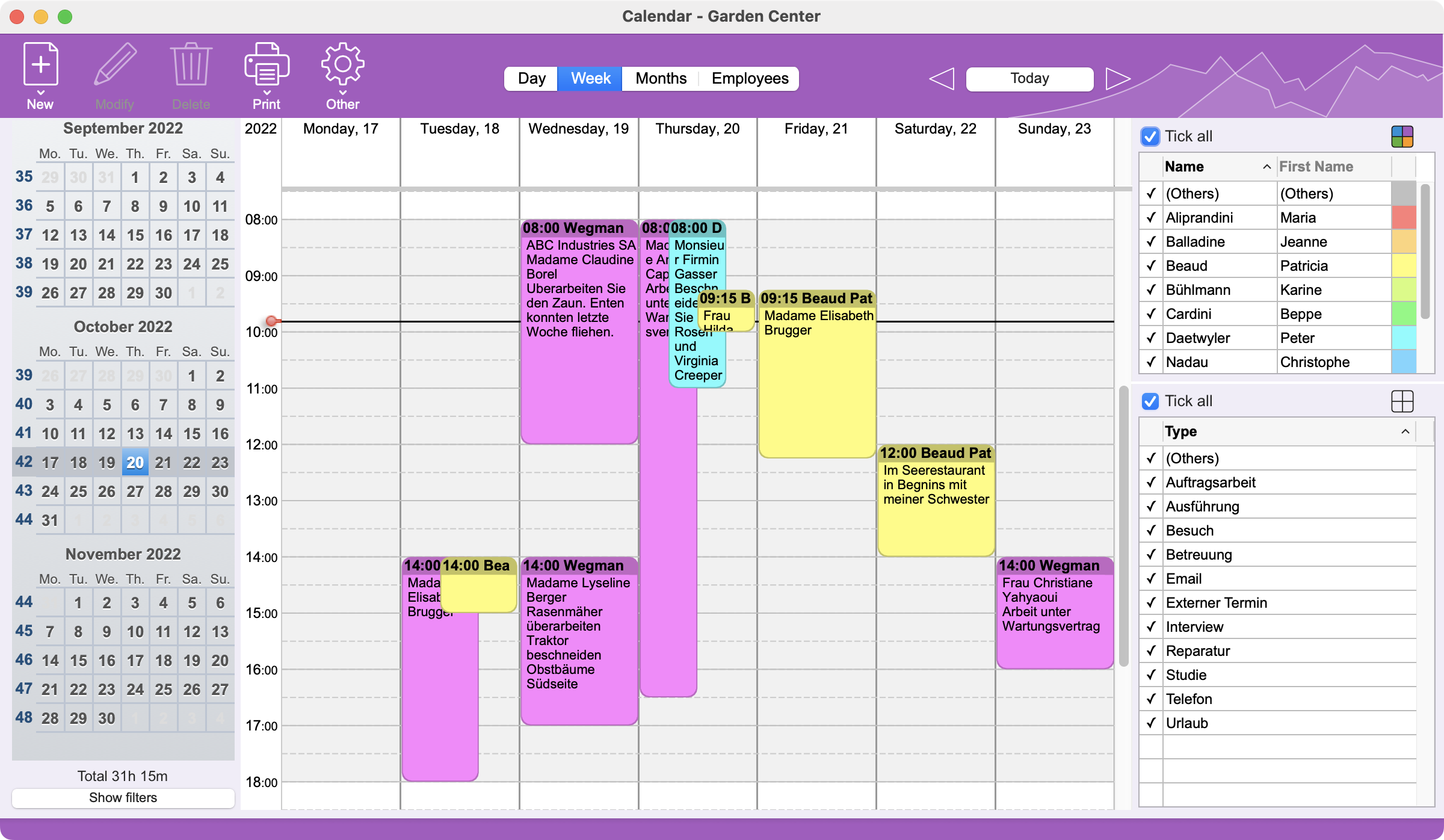The Event records can be displayed as a calendar. To do this, call the Contacts>Calendar command.
The calendar is displayed in a separate window.
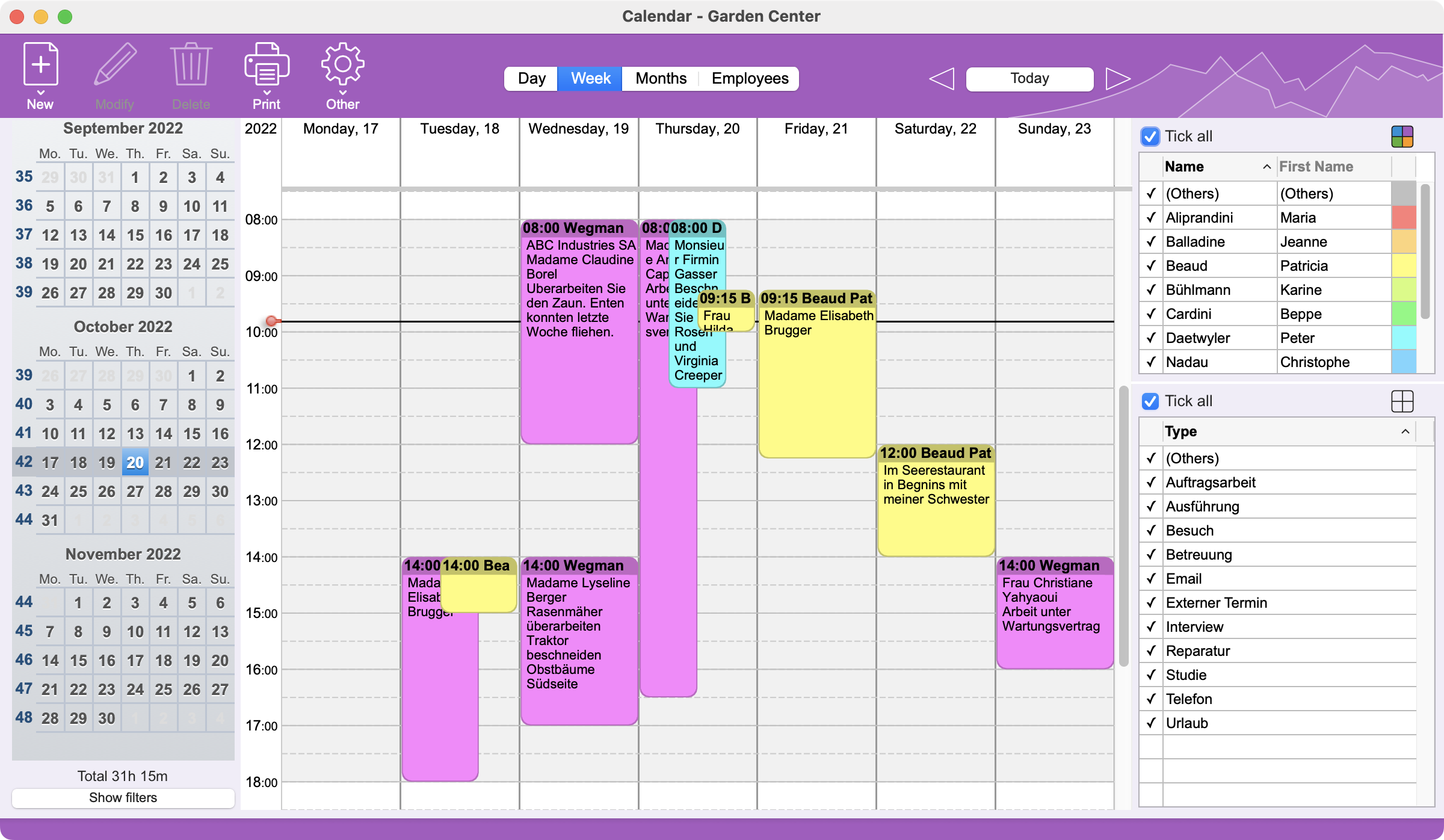 |
- In the upper left corner use the buttons to create, edit, delete or print events.
- In the upper middle, use the tabs to select the display by day, week, month or employee
- At the top right, use the arrows to display another period of the agenda or the "Today" button to return to the events of the day.
- On the left, a date grid is used to select events for the current, past and next month
- In the middle, the agenda is displayed
- At the top right, check the employees for whom the agenda is displayed. If necessary, click on the colored box to change the color of the events for an employee.
- At the bottom right, check the types of events to display.
|