How do I create an import template?
The Create button in the Import dialog box lets you define your own import template.
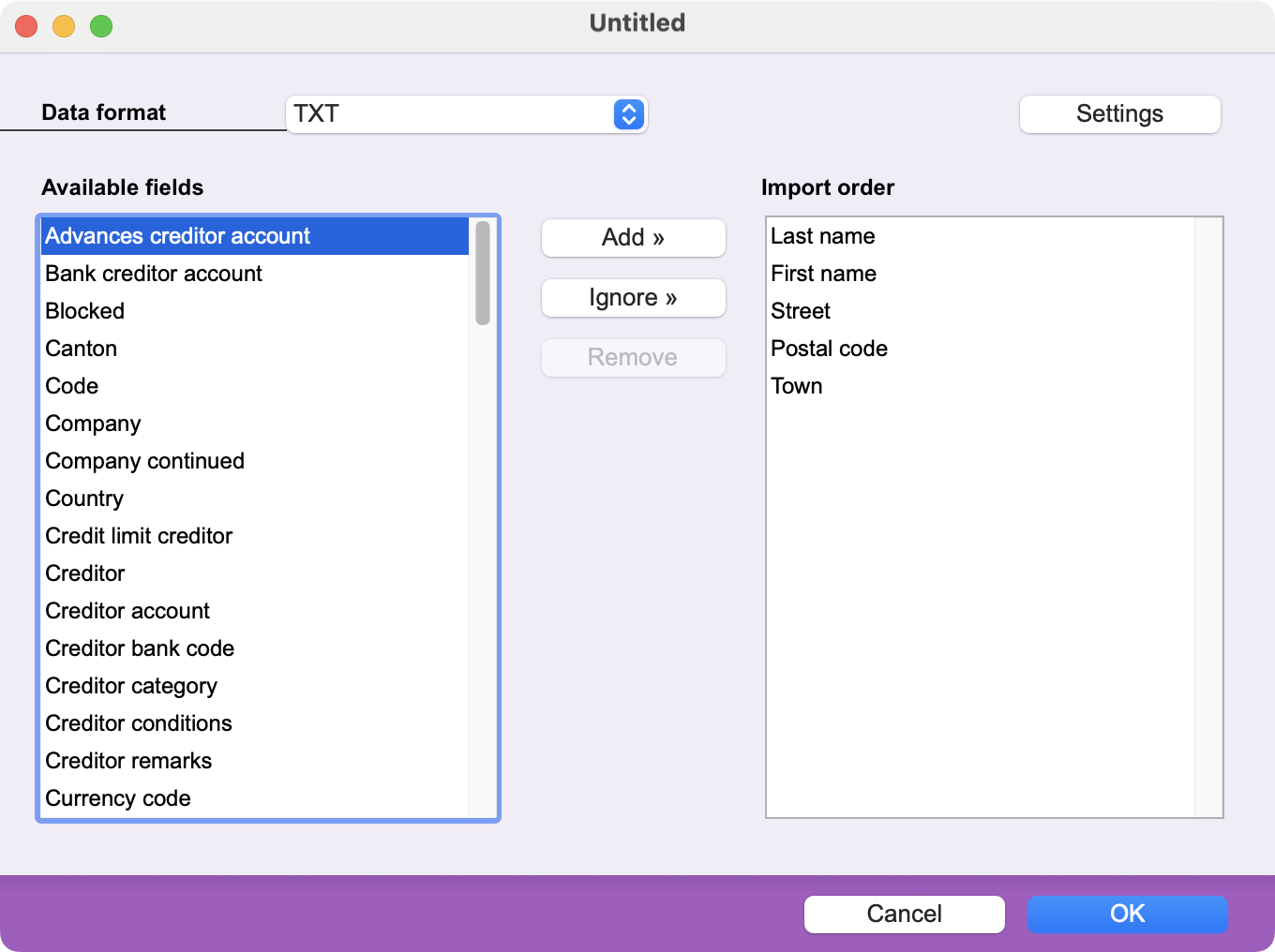 |
The fields order in the list box on the right side must be the same as the fields order in the import file. Buttons lets you Add in this box the selected field in the list box on the left side, or to Remove the selected field. The Ignore button lets you skip a field that is present in the import file, but you don’t want to import. In the pop-up menu Data format, choose the format the data to be imported are in : TXT (plain text) or It often happens that the file to import contains the field names on the first line. With the Settings button, you can skip the first line during the import, in order to prevent the application from creating a useless record. You can also change the separator between fields and the text delimiter. |
The import template you create is automatically added to the list of import templates displayed in the import dialog box.
 Français
Français Deutsch
Deutsch Italiano
Italiano