The Reports Editor editing window
When you access the Reports Editor, its menus replace the usual program menus. You can also use the contextual menu . Some commands are not available in the standard menu bar.
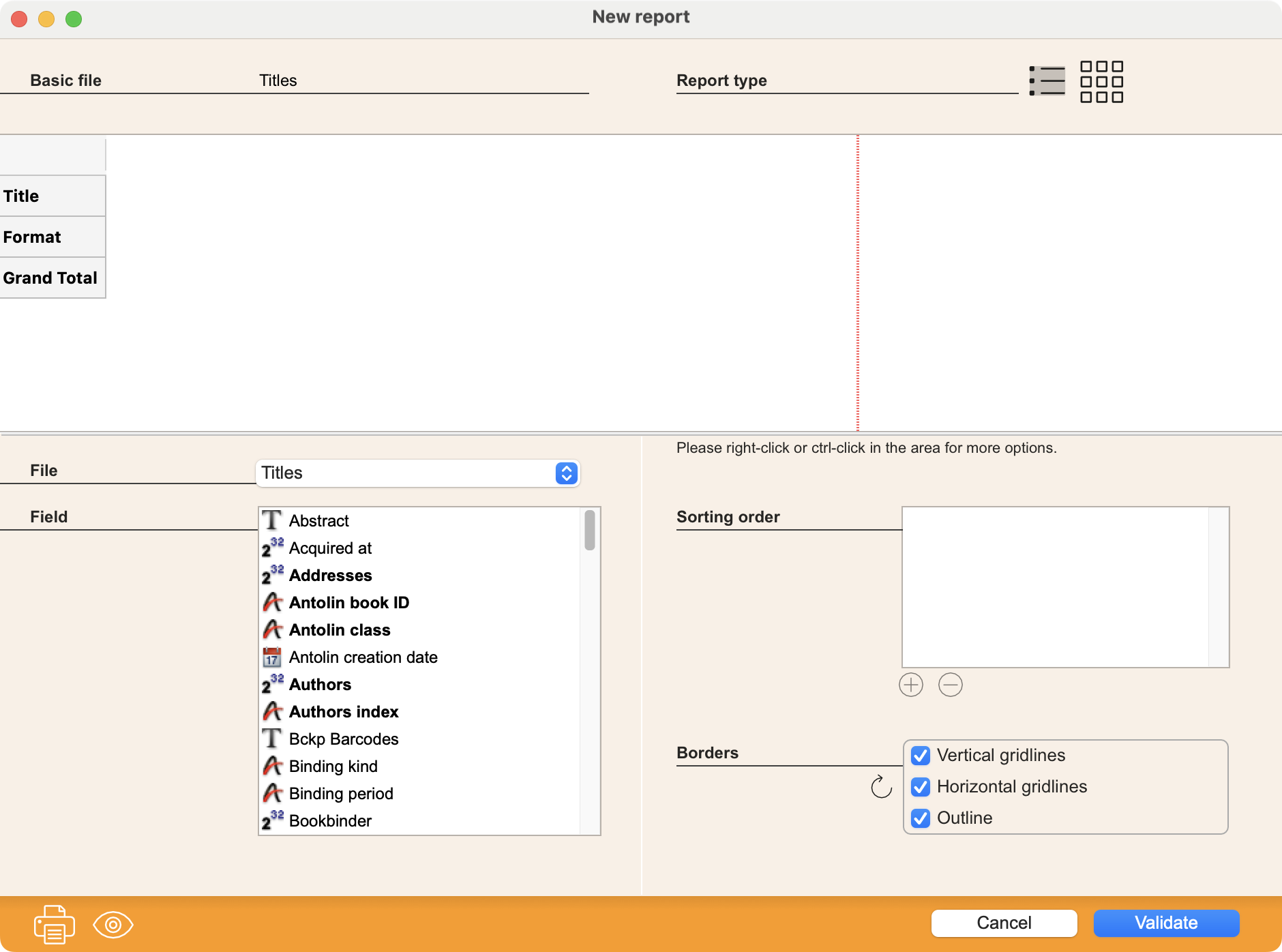
The Base File, which you chose before accessing the Reports Editor, is recalled in the top left-hand corner.
The document editing area can take two forms, depending on the type of document selected (List or Pivot table). This choice is made using the two buttons at top right.
 Français
Français Deutsch
Deutsch Italiano
Italiano