When you open Office Maker or BiblioMaker, the program automatically presents the main window.
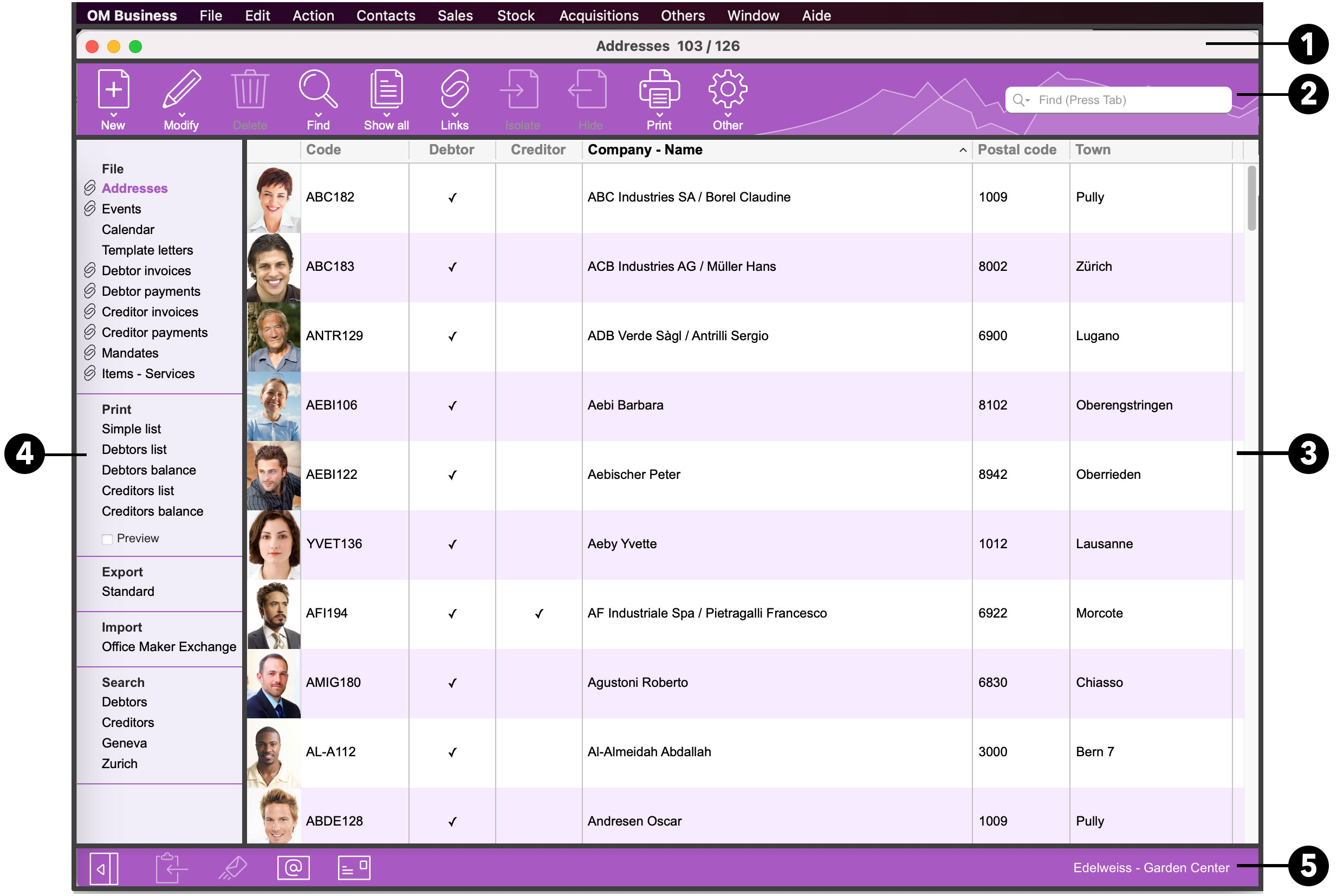 |
This window consists of the following elements:
- Title bar: displays the name of the current file and the number of selected records out of the total number of records in the current file.
- Buttons bar : the different commands that can be executed in the current file. These commands are also available in the Action menu.
- Data area : the records of the current file are displayed in table form, each record in a row and each field in a column.
- Favorites bar : this column on the left contains the most frequently used items which are always within reach of the mouse click.
- At the bottom of the main window, the colored area contains the buttons specific to the current file, the button to show/hide the favorites bar and the name of the managed company.
Click on these elements in the list above in order to get further information on them.
|
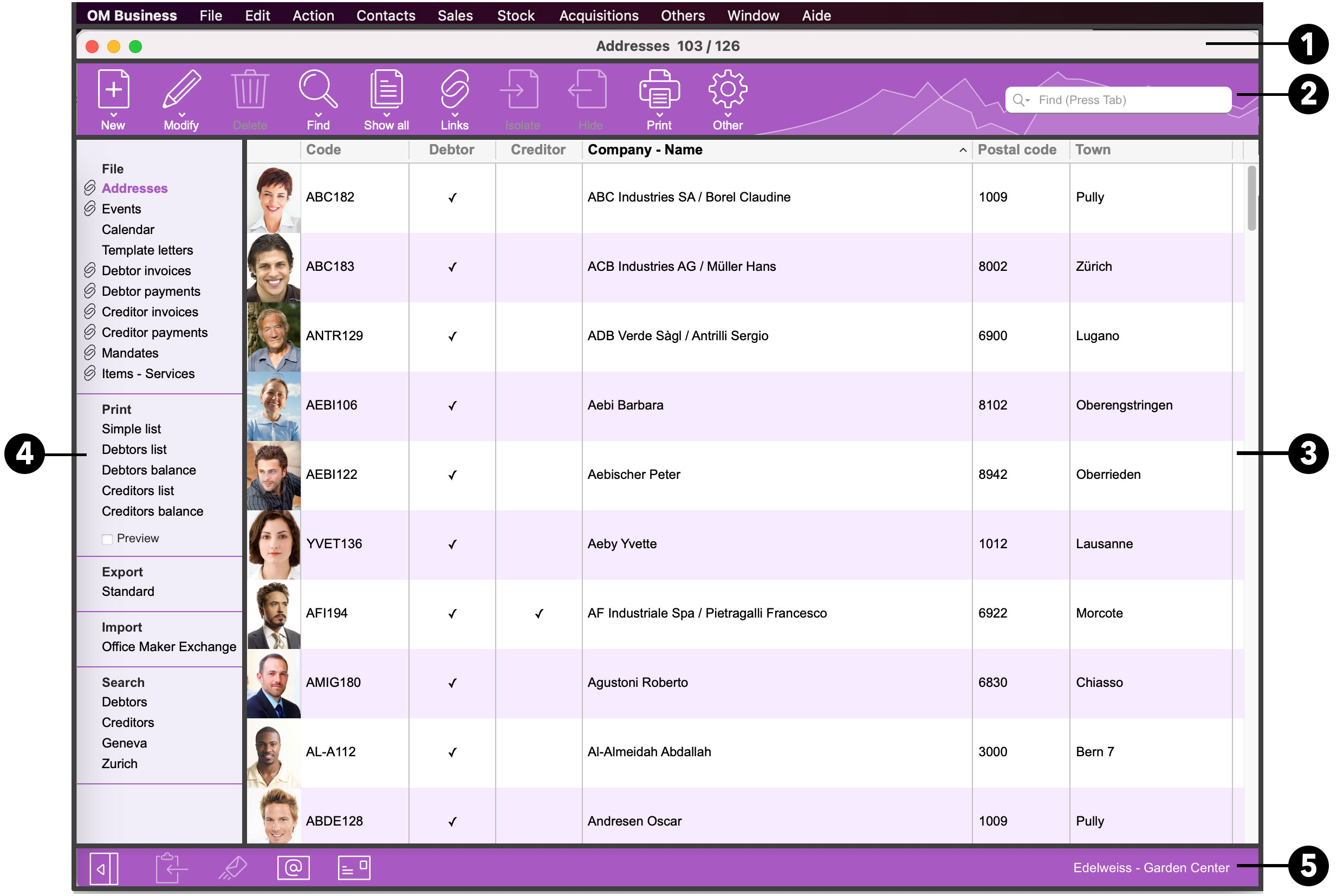
 Français
Français Deutsch
Deutsch Italiano
Italiano