How do I sort records ?
If you want to display the records in the main window in a different order than the one displayed, sort them. To do this, simply click on the header of the column you wish to sort by.
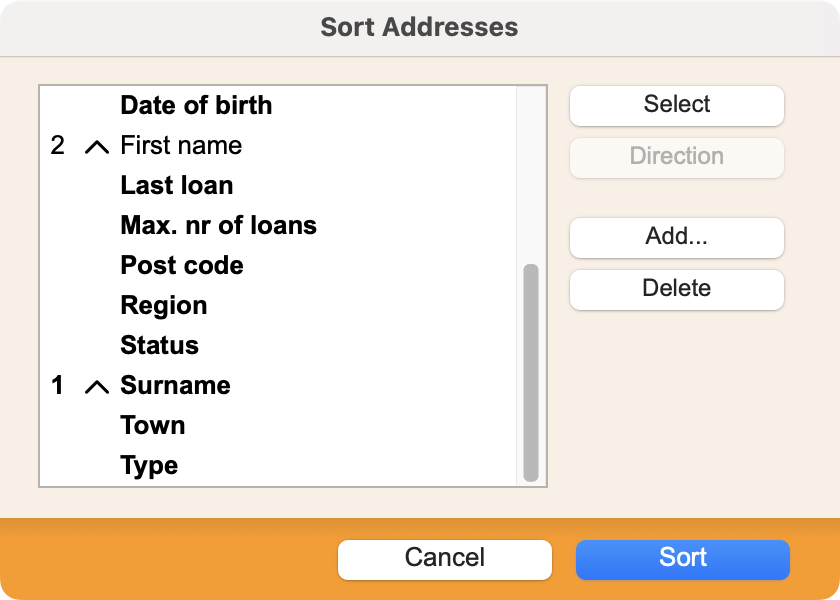 |
If you want to sort by a column that is not displayed or to perform a multiple sort (several fields are used for sorting), call the Action>Sort command and select the field(s) used for sorting. The number on the left of a field name gives the order of the sorting. In this example, the records will be sorted first by surname, then by name. The symbol between the number and the field name gives the direction of the sorting : ascending or descending. Use the Direction button in order to switch the direction. If you don't find the field you want in the list, click on the Add… button and choose the field in the complete list. |
 Français
Français Deutsch
Deutsch Italiano
Italiano