The Open Database Dialog
The single-user version of the software can only open one database at a time. If you manage several databases (as is the case with Finance and Staff, which manage each accounting period in a separate file), the File>Open database command is useful for changing the database you work with.
When you call this command, the following window is displayed :
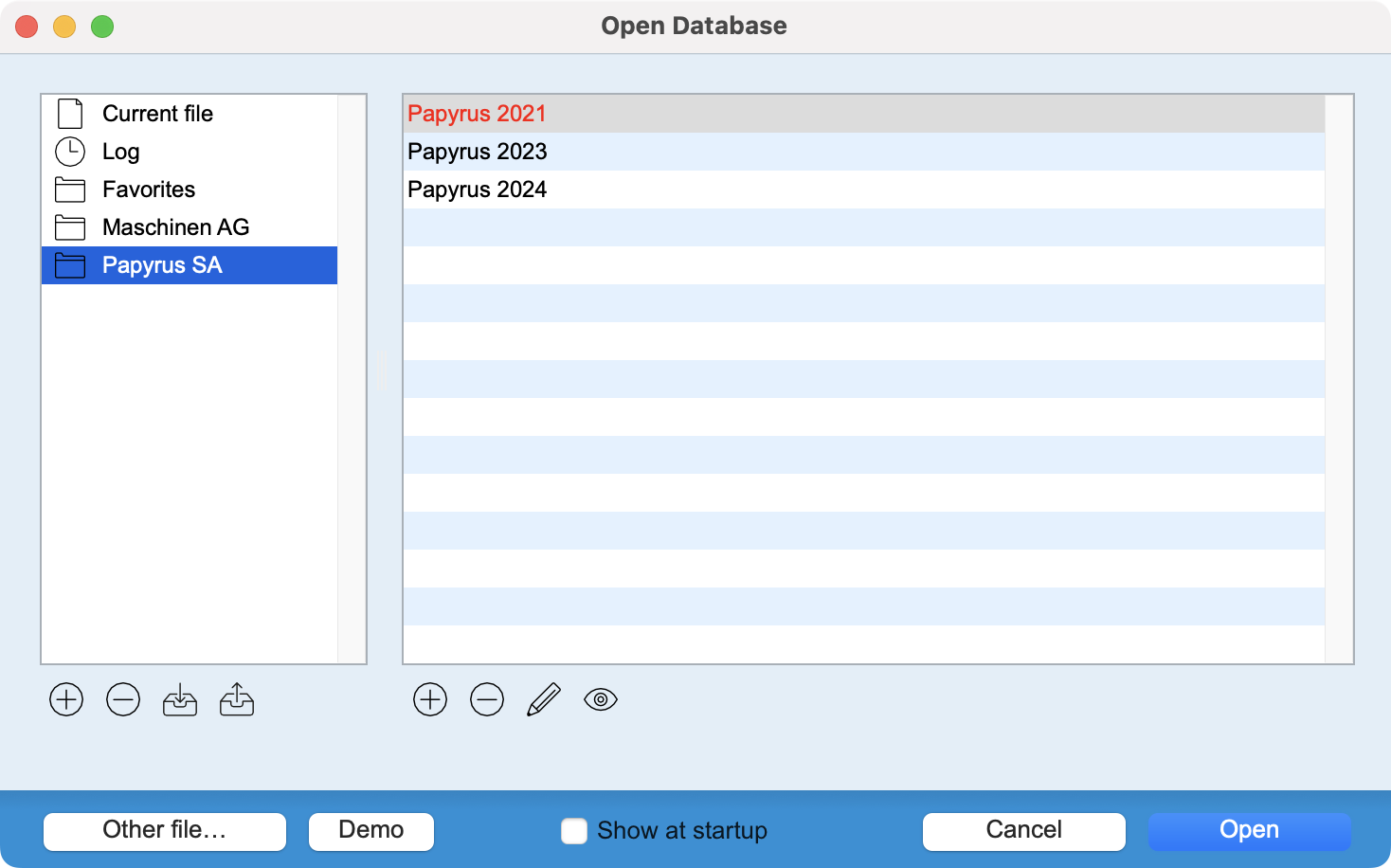 |
The area on the left contains the following items: Current file: displays in the right-hand area the name of the currently open database. Log: displays in the right-hand area the names of previously opened databases. Favorites: displays in the right-hand area the names of databases you frequently work with. These databases can be added to this folder by dragging and dropping them from the right-hand area to this folder, or by using the + button at the bottom of the right-hand area. Additional folders can be added to the left-hand area using the + button below it. For example, if you manage several companies, you could create a folder for each company, as shown opposite. The right-hand area contains the favorites of the databases you can open. Favorites in red are databases that the program can no longer find on the disk, either because they have been moved, renamed or deleted. To open a database, simply double-click on its favorite or select it and click on the Open button. |
Below the left-hand area, various buttons let you add (+) or delete (-) a favorites folder, and import or export a favorites list.
Below the right-hand area, various buttons allow you to add (+) or remove (-) a favorite (which does not delete the database from disk), edit a favorite (name or location) and display the database on disk.
At the bottom of the window, the Other file button displays a dialog for selecting files on disk to open another database, the Demo button opens a demo data file containing fictitious data to try out the software, the Show at startup checkbox causes this dialog to appear each time the software is started, and the Open button opens the file linked to the selected favorite.
 Français
Français Deutsch
Deutsch Italiano
Italiano