Server application administration window: Users page
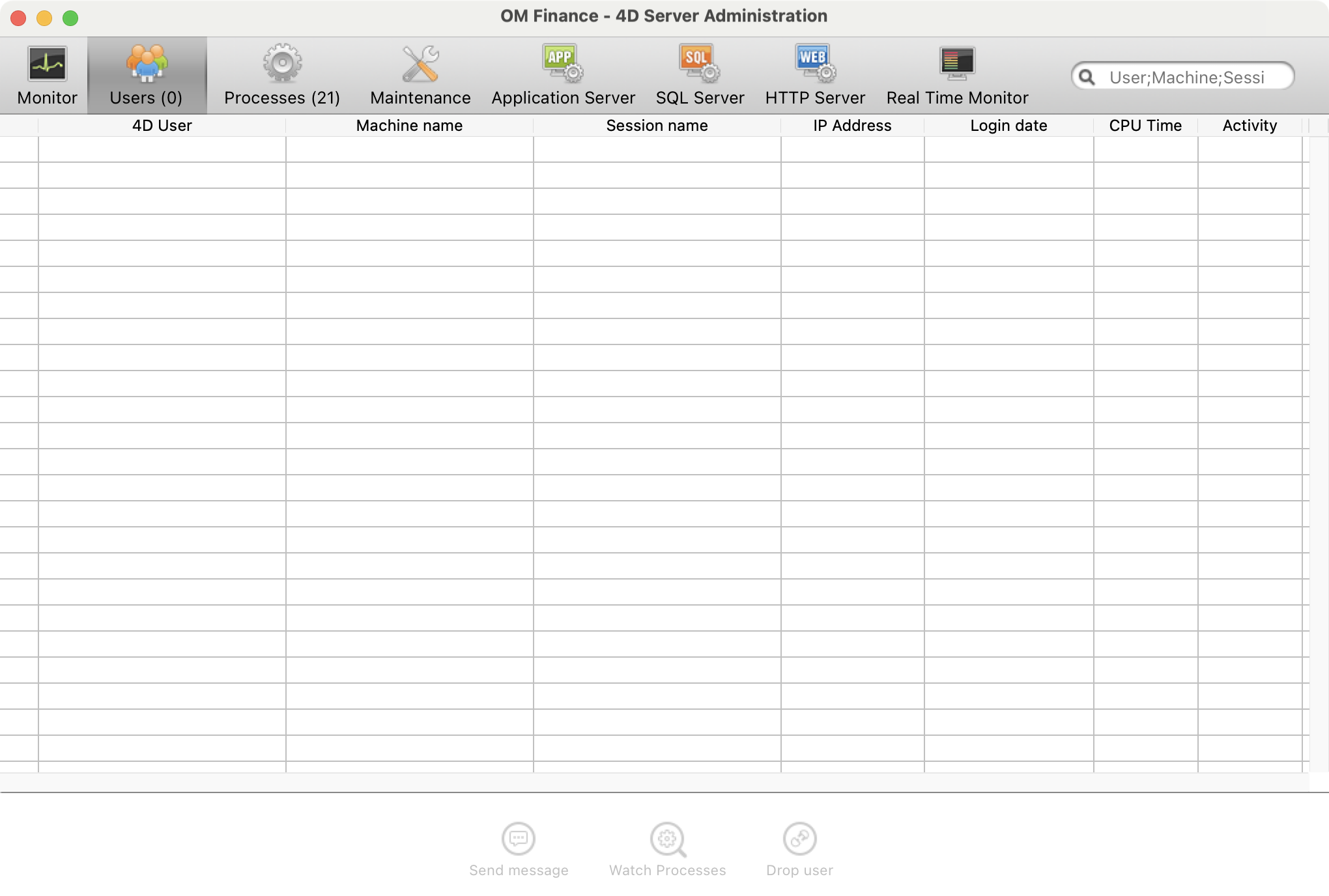
This page lists the users connected to the server. Please always check this page before stopping Office Maker Server or BiblioMaker Server. If possible, don’t stop Office Maker Server or BiblioMaker Server if there are users connected, because you would interrupt a user operation (entering of data, search, etc.). It is better to ask the users to quit Office Maker Client or BiblioMaker Client before you stop Office Maker Server or BiblioMaker Server.
This list may be personalised by moving the columns. A click on a column header sorts the users by the value of that column.
On the bottom of the window, three buttons are available :
- Send message : sends a message that is immediately displayed on the screen of the selected user(s). To select several users simultaneously, use the Shift or Ctrl (Windows) / Cmd (macOS) keys.
- Watch processes : lets you check the current processes for the selected users. Theses processes are displayed in the Process page.
- Drop user : disconnects the selected users from the server. Of course, this operation is to be used only as final recourse, because if the user is entering data, these data will be lost. This command may be used in two cases :
- A user has started an operation that is looping indefinitively and cannot stop it.
- A user has been disconnected from the server, but the connection is still displayed on the server («phantom connection»). As your Office Maker or BiblioMaker license is limited to a certain amount of concurrent connections, a phantom connection prevents another user from connecting to the server. By dropping this connection, you free a connection for another user.
 Français
Français Deutsch
Deutsch Italiano
Italiano