Server application administration window: Maintenance page
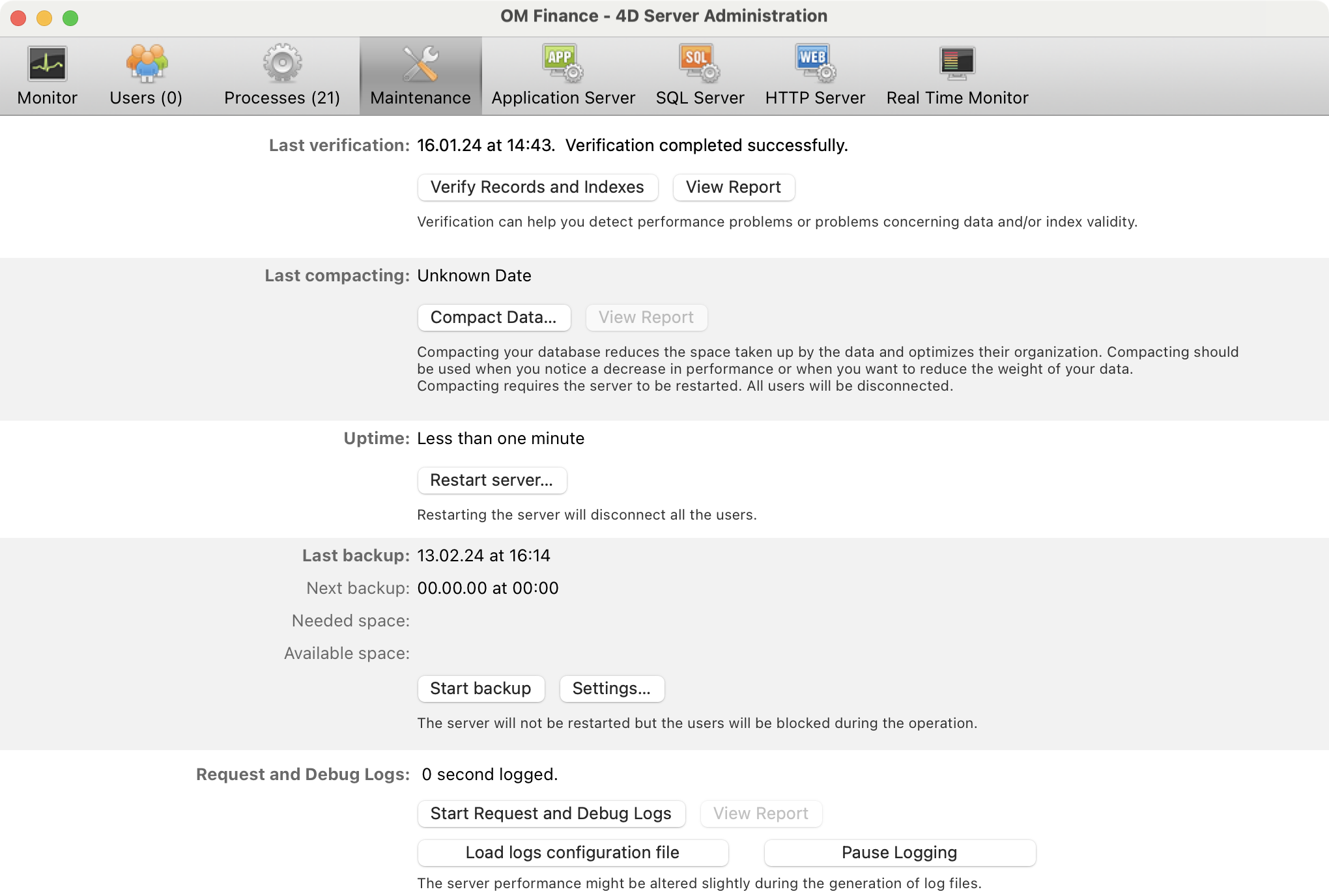
This page provides information concerning the current operation of the database. It also provides access to basic maintenance functions.
Last verification : displays the last verification’s date. By clicking on Verify records and indexes, you start a verification without stopping the server (but the server may be noticeably slowed down during the operation). Click on the View report button in order to look at the verification result.
Last compacting : displays the date of the last compacting operation carried out on the database data. Click on the Compact data… button to start the compacting operation . As compacting the data stops the server, use this command only when no user is connected. Click on the View report in order to look at the compacting result.
Uptime : displays the duration of the server operation since the last time it was started. Click on Restart server… if you want to restart Office Maker Server or BiblioMaker Server immediately. A dialog lets you choose the interruption mode : disconnect in x minutes (a message is sent to connected users), wait for all users to disconnect, disconnect all users without warning and quit.
Last backup : displays the date and time of the last full database backup, the date and size of the next backup. Click on Start backup if you want to backup the database now. You may check and change the backup parameters with the Settings… button. Please note that a backup does not disconnect users, but they won’t be able to modifiy the data during the backup. Moreover, new users won’t be able to connect to the database during the backup.
Request and Debug logs : displays the duration of recording log requests. Click on the Start request and debug logs button if you want to log the requests (caution, this may noticeably deteriorate server performance) and on the View report button in order to look at the log.
 Français
Français Deutsch
Deutsch Italiano
Italiano