Server application administration window: HTTP Server page
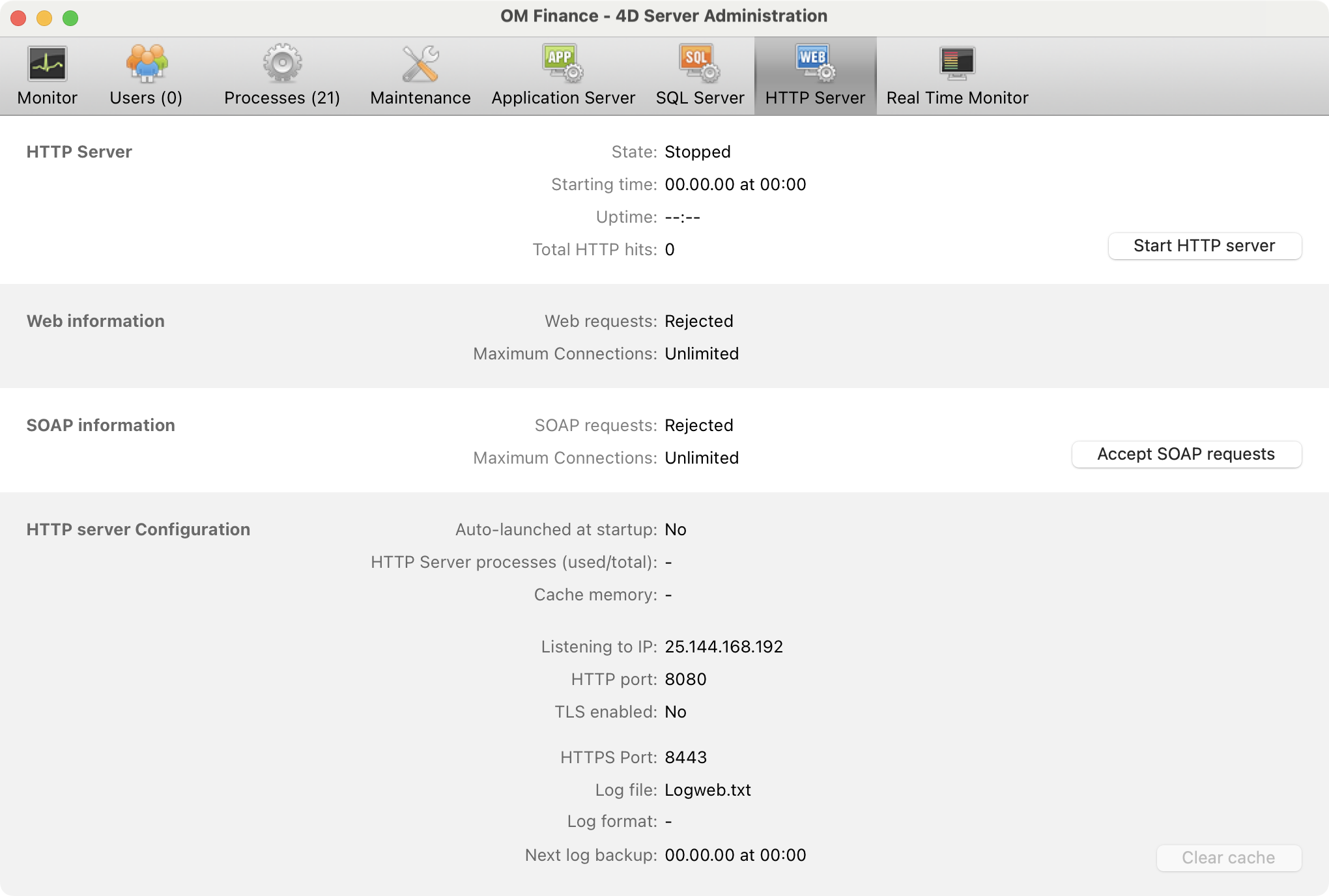
This page groups together information about the integrated web server and the SOAP server (used for web services) for Office Maker Server.
HTTP Server : displays information about the web server status and its uptime. Click on the Start/Stop HTTP server button in order to start or stop the web and SOAP servers.
The three areas displayed in the lower part of the window provide information about the web and SOAP servers. You define the parameters in the Office Maker Server preferences.
Notice : BiblioMaker uses a web server when publishing the online catalogue, but it is not this server. This is why it is not necessary (and even not recommended) to start this HTTP server.
 Français
Français Deutsch
Deutsch Italiano
Italiano