Loop input
By default, when you enter a record (address, invoice, entry, employee, title…) and save it in the data file with the Validate button, the program closes the entry window and presents you with the main window containing the new record.
If you intend to enter several records in succession, you can activate the loop input function to save time. This way, when you validate the record, the program displays the empty data entry window again, and you can immediately fill in the fields of the new record.
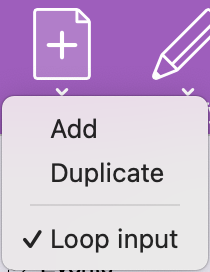 |
To activate looped input, right-click or long-click the Add button on the button bar and select the Loop input item from the pop-up menu. The check mark indicates that loop input is active for the current file. Repeat to deactivate loop input. |
When Loop input mode is activated, you can simply cancel entry of the proposed new blank record if you wish to stop entering new records.
 Français
Français Deutsch
Deutsch Italiano
Italiano