Announcements in the Button bar
Micro Consulting sends its customers various types of information - such as tips and tricks, invitations to training courses, alerts or exceptional office closures - in the form of announcements. These announcements appear directly in the software in order not to clutter users' mailboxes.
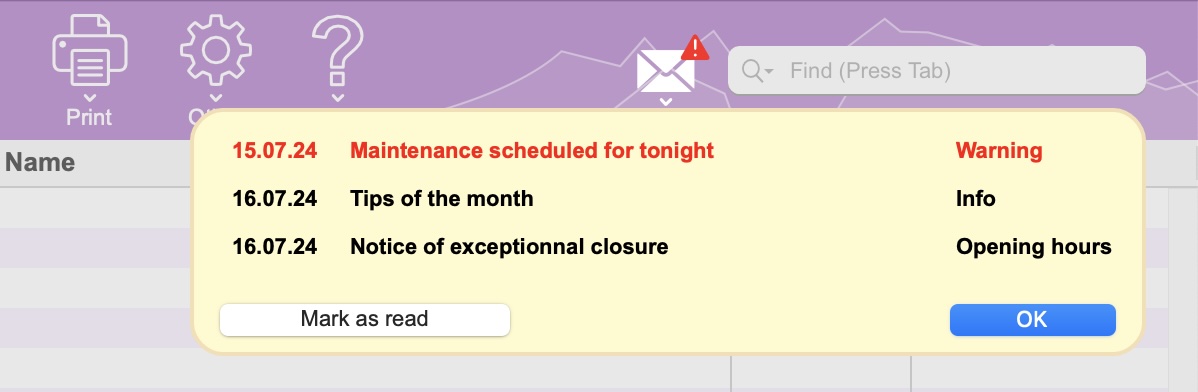
The envelope icon in the button bar is a menu displaying current announcements. When a new announcement is issued, a red dot containing the number of unread announcements is superimposed. If an urgent press release is issued, the envelope icon is accompanied by a red triangular signal.
Announcements have a limited lifespan and disappear automatically when they expire.
To view an announcement, click on the envelope and then on the title of the announcement (unread announcements are displayed in bold type, previously viewed announcements in standard type). Use the Read button to change the announcement status, or the close window button to leave the announcement unread. In the announcements list, you can click on the Mark as read button to change the status of all announcements.
Notice: no information is sent to Micro Consulting concerning the consultation of announcements.
 Français
Français Deutsch
Deutsch Italiano
Italiano