How do I search for records with the Find command ?
The Find command is used to extract from the current file the record or selection of records you need, for example to modify or print it.
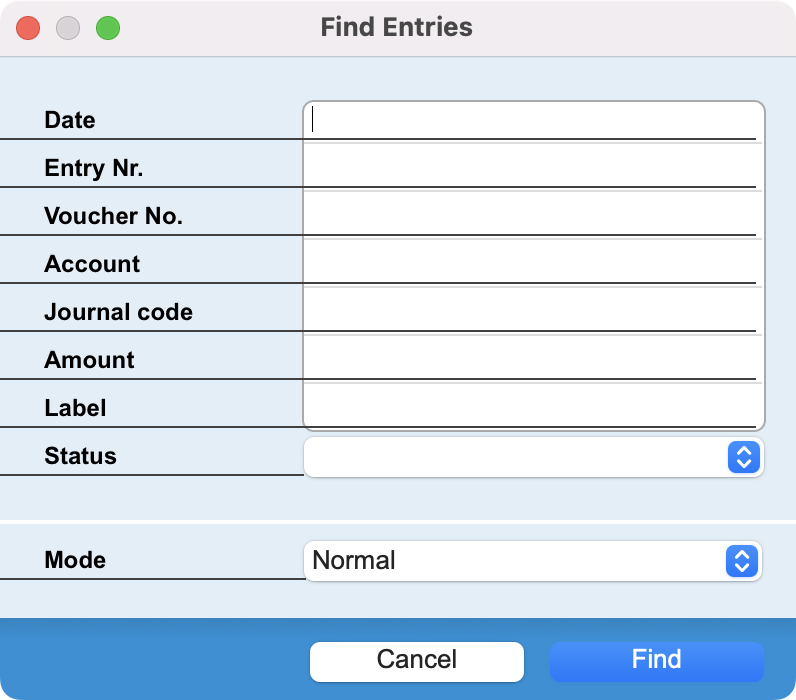 |
The dialog window contains several fields, depending on the current file. To define your search criteria, you can fill in either a single field or several. In the latter case, only records that meet all the search criteria entered will be found. |
Each type of field has its own specificities:
- Text field: by default, the program considers that the search term entered is a root. For example, if you enter the term Bas in a Locality field, the program will find Basel, Bassecourt, Bassins. If you want to limit the search to the exact term, precede it with the = sign. Example : =Bern will find only Bern and will ignore Berneck.
- Date field : enter the complete date. You can just enter the day number and the program will fill in the month and the current year.
If you are looking for a date range, you can use the following syntax:
<[date]: values prior to the specified date. Example: <1.1.2024 will find values until 31.12.2023.
>[date]: values after the indicated date. Example: >1.1.2024 will find values after 1.1.2024
[date]...[date]: range between the two indicated dates. Example : 1.1.2024...31.12.2024 will find the values of the year 2024. - Numerical field. If you are looking for a range of numbers, you can use the following syntax:
<[number]: values less than the specified number. Example: <1000 will find values less than 1000.
>[number]: values greater than the indicated number. Example: >1000 will find values greater than 1000.
[number]...[number]: range between the two indicated numbers. Example : 1000...2000 will find the values between 1000 and 2000.
At the bottom of the dialog, a pop-up menu allows you to choose a search Mode:
- Normal: the search is performed on the whole file and creates a new selection with the records found.
- In the selection: the search is limited to the current selection of records and isolates the records corresponding to the new search criteria defined.
- Add to selection: the search is performed on the whole file and adds the new records found to the current selection of records.
- Remove from selection: the search is performed in the current selection of records and removes the records corresponding to the new search criteria defined.
If you need to use the Find command several times in succession with a particular Mode, click on the small padlock to the left of the pop-up menu. This will prevent the program from systematically defaulting to the Normal Mode.
 Français
Français Deutsch
Deutsch Italiano
Italiano