Search modes
Find , Search and Linked records commands all have a pop-up menu Mode. What is it for?
The Search Mode is linked to the current selection of records: any file displays a selection which may correspond to all the records in the file, or to some of the records in the file. A selection can be the result of a search, or can be made manually using the Isolate and Hide buttons or actions.
When the Find, Search or Linked records command is called up, the file already contains a selection of records. Mode takes this selection into account. The different modes are :
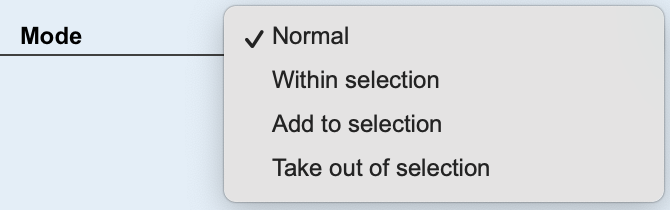
- Normal: the search is performed on the whole file and creates a new selection with the records found.
- In the selection: the search is limited to the current selection of records and isolates the records corresponding to the new search criteria defined.
Example : in Business, you have carried out an initial search for all addresses in Fribourg. You now carry out a second search and request only German-speaking addresses. With the In the selection mode, only German-speaking addresses in Fribourg will be found. - Add to selection: the search is performed on the whole file and adds the new records found to the current selection of records.
Example : in Finance, you have carried out an initial search for all accounts with a number starting with 10. You do a second search and ask for account numbers starting with 20. With Add to selection mode, you obtain a selection of accounts beginning with 10 or 20. - Remove from selection: the search is performed in the current selection of records and removes the records corresponding to the new search criteria defined.
Example : in Staff, you have carried out an initial search for employees living in Geneva. You do a second search and ask for employees from the Marketing department. Using the Remove from selection mode, you obtain a selection of Geneva-based employees, excluding those in the Marketing department.
When you select a mode other than Normal, a small padlock appears. Clicking on this padlock locks it: if you call up the search function again, the previously selected mode remains active.
 Français
Français Deutsch
Deutsch Italiano
Italiano