Entering a simple account entry
Let's take the example of a rent bill paid by your bank. In the Account no. field on the first line of the entry, enter the appropriate expense account number, and enter the amount in the Debit field.
Then press the key combination Control N (Windows) or Command N (macOS), or the Enter key (macOS) to create a second entry line and enter your bank's account number. The amount you entered on the debit side is automatically proposed on the credit side of the second line.
The entry is now balanced, so all you have to do is validate it.
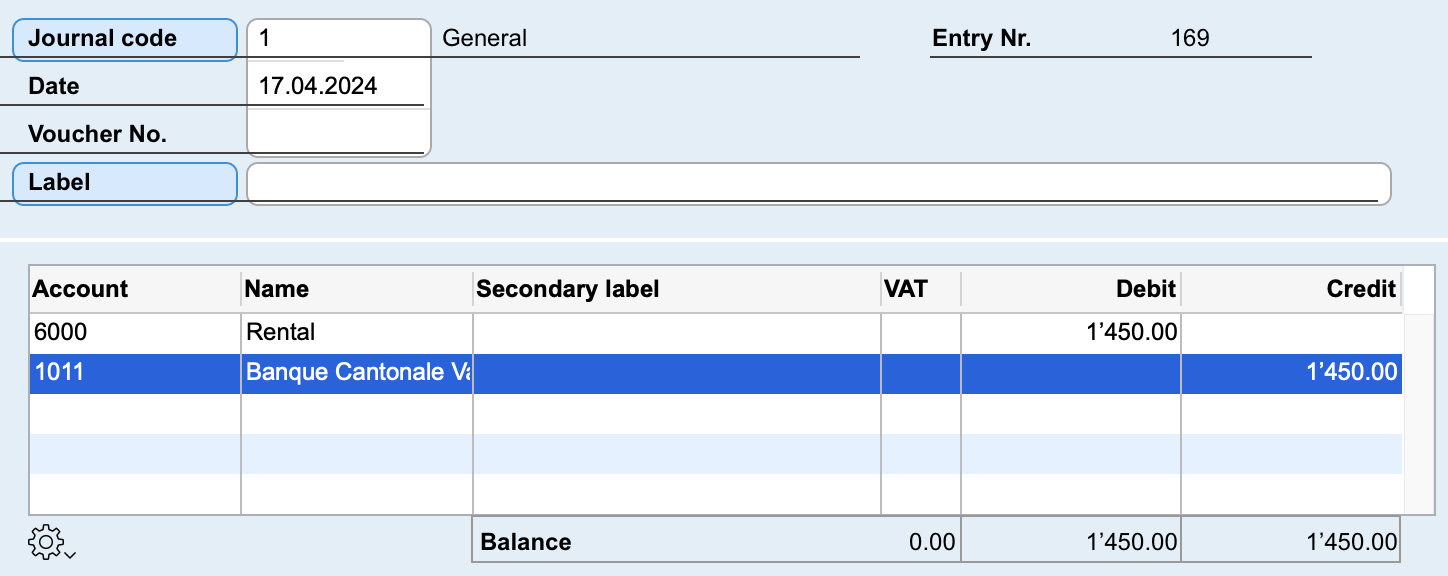
Automatic counterpart
If the expense account (6000 in our example) always has the same offsetting account (1011 in our example), you can further simplify entry by indicating account 1011 in the Counterpart field of the 6000 account master record. This way, as soon as you've entered the first line of the entry, the second line will automatically appear.
 Français
Français Deutsch
Deutsch Italiano
Italiano