Sorting data in the Reports Editor
|
In a List type report, the scrolling area at bottom right displays the fields on which sorting will be performed, as well as the sort order and direction (ascending or descending). Each item inserted in this list triggers the addition of a sub-total line in the report edit area. To add a field to the list of sort criteria, drag it onto the list, or select it and click on the + button. To delete a sort criterion, select it and click on the - button. To change the sorting direction, click on the triangle to the left of the criterion name. You can also move sort criteria up or down by dragging them with the mouse. |
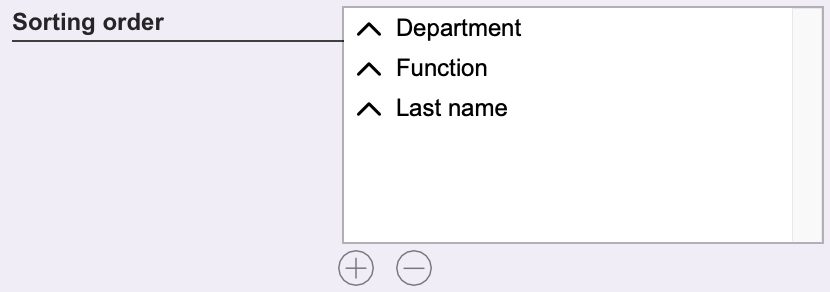 |
|
In a Pivot table report, only the horizontal and vertical data sources (used as categories in the final table) can be sorted. Simply click to activate column and/or row sorting. When sorting is enabled, you can specify the sort direction. |
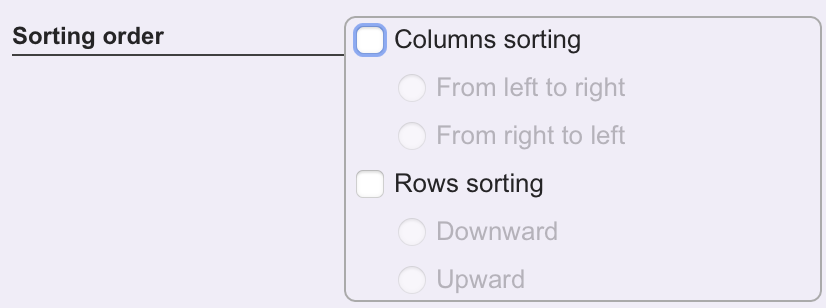 |
 Français
Français Deutsch
Deutsch Italiano
Italiano