How do I search for records related to those displayed on the screen ?
The Office Maker and BiblioMaker programs use a powerful relational database. The principle of this database is to manage relationships between the different files, in order to avoid repetitive entry of identical information. Thus, it would be tedious and error-prone to enter the same complete address of a debtor in each of the invoices intended for him. This is why there is a link between the Addresses file and the Debtor invoices file: when entering the invoice, you only have to enter the code of the desired customer for the program to obtain his complete address.
The Office Maker and BiblioMaker programs can use these links between files when searching and offer a large number of searches, including the following examples:
In OM Business:
- From an address, find linked offers, delivery notes, invoices, credit notes
- From an address, find related events (history of relations with the customer)
- From a debtor invoice, find the corresponding payment
- From service items, find the invoices that contain them
In OM Finance :
- From an account, a journal or an analysis center, find the related entries
- From a currency, find the related accounts
- From an analysis center, find the related budgets, accounts, entries, movements
In OM Staff :
- From an employee, find the linked banks, analysis centers, sets, salary types, salaries, variables
- From a salary type, find the analysis centers, accounts, employees, linked variables
In BiblioMaker :
- From a title, find the linked authors, series, subjects, class marks or loans.
- From a series, an author, a class mark or a subject, find the linked titles.
- From a loan, find the linked address (borrower) or the (lent) title.
To use these links, activate a record in the desired file, then call the Action>Linked records command and choose the linked records to search.
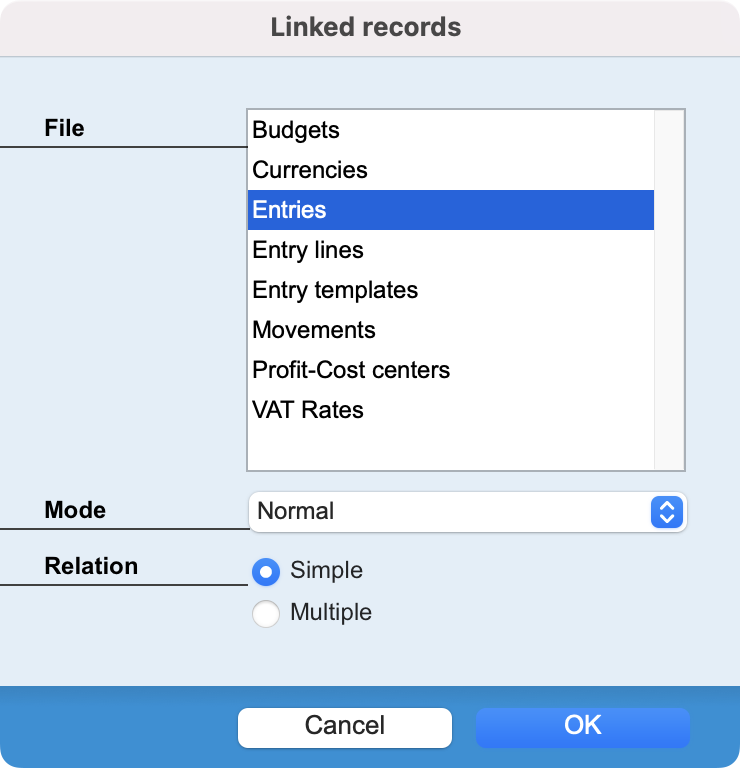
Example of a search of the entries linked to accounts in Finance
Alternatively, use the Links button in the button bar or in the favorites bar , the link symbol next to the destination file.
 Français
Français Deutsch
Deutsch Italiano
Italiano