CALL fonction in the BiblioMaker Reports Editor
The Reports Editor is a tool for creating your own print formats in the form of column tables. It can be accessed via the Create>Reports button in the print dialog for Standard and PRO software versions.
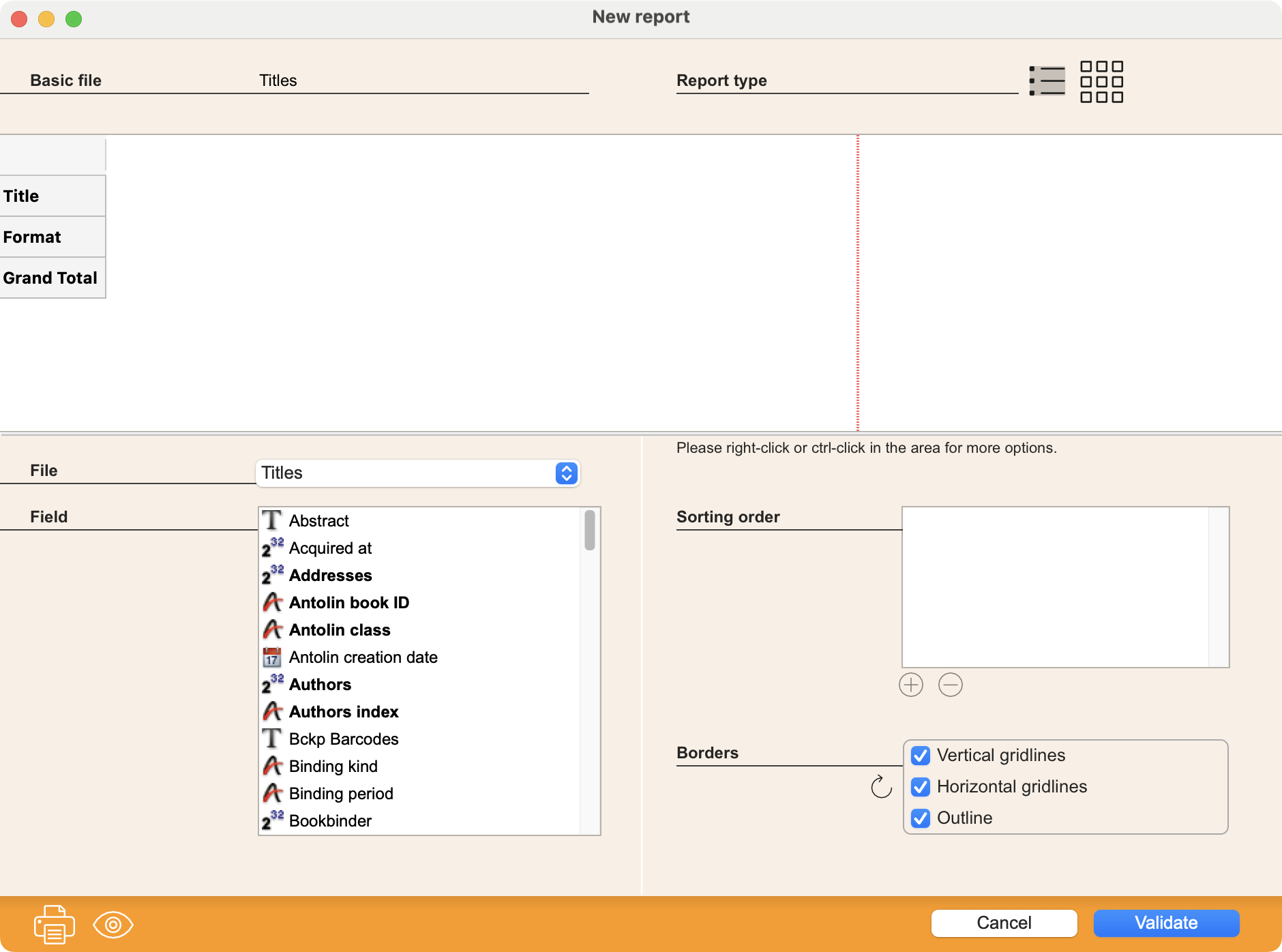 |
In the report editor, you select the fields to be displayed in the report. This is usually done by dragging the desired field from the Fields area to the Report area. However, some data are the result of a calculation or come from a file linked to the current file: to obtain them, you need to enter a formula containing the CALL function. |
|
To enter a formula, add or insert a column via the Column menu or the context menu. A "Formula Editor" window appears. Enter the formula in the field located in the lower part of this window.
|
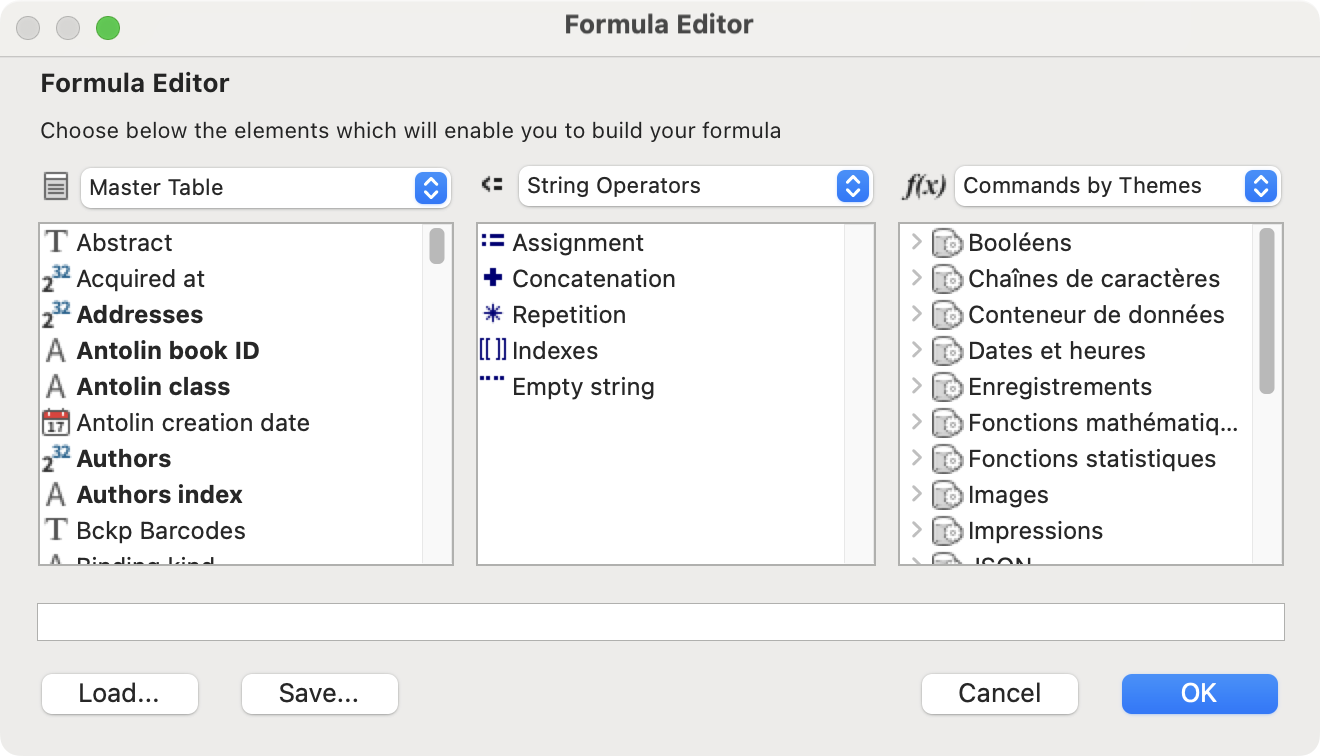 |
The CALL function contains one or two arguments (or "parameters") enclosed in brackets and separated by a semicolon. The syntax of the function is as follows:
CALL("Parameter 1" ; "Parameter 2")
Here is the list of parameters valids for the Titles file:
| Used for obtaining | Parameter 1 | Parameter 2 | Example |
| The main authors | "Authors" | Separator | CALL("Authors" ; "2") |
| The first main author | "Main author" | - | CALL("Main author") |
| Secondary authors | "Sec. entries" | Separator | CALL("Sec. entries" ; ". - ") |
| Subjects | "Subjects" | Separator | CALL("Subjects" ; "2") |
| Serials issues | "Issues" | Separator | CALL("Issues" ; " / ") |
| Title without responsibility reference | "Title only" | - | CALL("Title only") |
| All ISBD fields | "ISBD" | - | CALL("ISBD") |
| Records formate as in the Titles options | "Formatted title" | - | CALL("Formatted title") |
| All title languages | "All languages" | - | CALL("All languages") |
| The title main language | "Language" | - | CALL("Language") |
| The title secondary language | "Other languages" | Separator | CALL("Other languages" ; ", ") |
| The title type | "Type of title" | - | CALL("Type of title") |
| The title media type | "Media Type" | - | CALL("Media Type") |
| The title carrier type | "Carrier Type" | - | CALL("Carrier Type") |
| The title content type | "Content Type" | - | CALL("Content Type") |
| The number of copies | "Copies" | - | CALL("Copies") |
| The number of lent copies | "Copies in loan" | - | CALL("Copies in loan") |
| The number of available copies | "Copies available" | - | CALL("Copies available") |
| The number of missing copies | "Copies missing" | - | CALL("Copies missing") |
Separator
The second parameter, when used as a separator between the several values provided by the first parameter, can be a number between 1 and 3 or any punctuation mark.
- 1 inserts a tab character
- 2 inserts a return character
- 3 inserts a space character
The punctuation mark can be a period, semicolon, double colon or other, or even a character string. For example, the formula CALL("Authors" ; ". - ") could produce the following result:
Johnson, Peter. - Smith, Laura. - Watson, Michelle
The formula CALL("Authors" ; "2") would produce the following result :
Johnson, Peter
Smith, Laura
Watson, Michelle
If the parameters of the CALL function are incorrectly formulated, the value returned will be ???
 Français
Français Deutsch
Deutsch