Convert documents
The Convert command only appears in the Action menu when the current file is one of Events, Offers, Confirmations, Delivery notes or Invoices. The purpose of this action is to create one or more new records in a given file, from records already existing in another file.
Note: Events can only be converted to Invoices if the Mandates module is installed.
For example, you can convert multiple offers into confirmations or invoices, or multiple delivery notes into invoices, or invoices into credit notes, and so on.
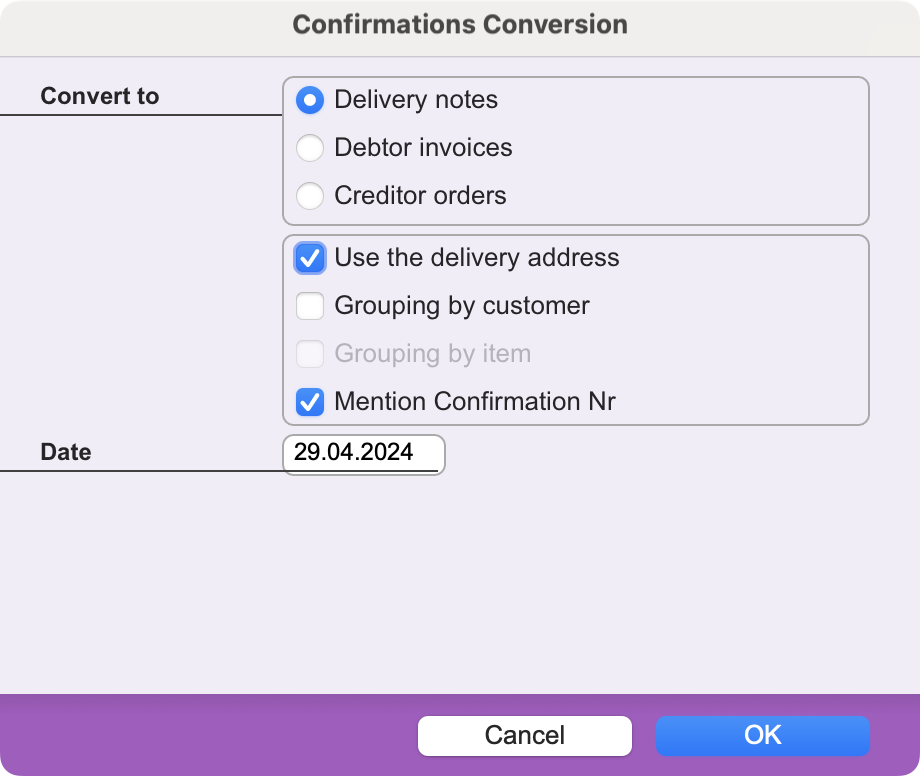 |
The advantage of this command is that it allows you to process documents for several debtors in succession. In the example opposite, the Convert command is called from the Confirmations file. If confirmations from several customers are selected, they will of course be processed separately. In some cases, grouping options are available. If there are several confirmations for the same customer, the Grouping by customer option allows you to choose between a "document for document" conversion (creation of a delivery note or invoice for each confirmation), and a grouping of the lines of all confirmations in a single document (delivery note or invoice).
|
Order confirmations can also generate creditor orders. The order quantity is either dependent on the pending quantity, or manually defined. The choice of supplier is made according to various criteria (e.g. according to item records preferences, shortest delivery time, etc.). The program creates one order per confirmation and per supplier. If the Grouping by creditor checkbox is selected, a single grouped order will be generated for each supplier.
Converting Events into Invoices
|
The Events you select can be converted to Invoices. Only Events for which you have specified a Service Code and for which the Invoicing box is ticked can be invoiced; Events which do not satisfy these two conditions are ignored. Several options are available in the conversion dialog: |
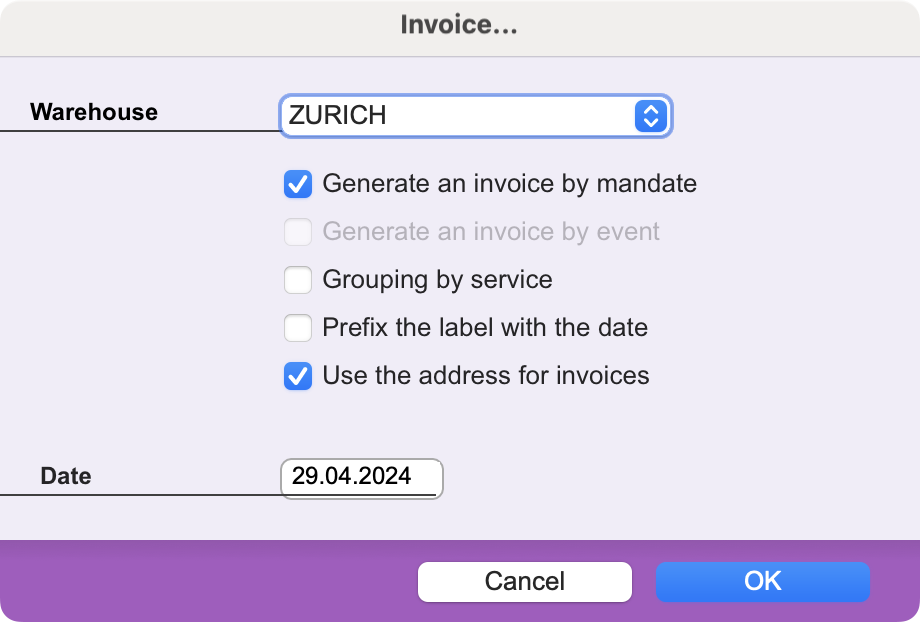 |
Generate an invoice per mandate
If, for a given customer, the selection of Events you are converting concerns several Mandates, you can obtain one Invoice per Mandate by checking this option. If this option is unchecked, all Events are grouped together on the Invoice for this debtor, even if they relate to different Mandates (provided that the second option, Generate one Invoice per Event, is also unchecked). Events not included in the selection are not invoiced.
Generate one invoice per event
This option can be selected if the first option is not checked. You will then receive a separate Invoice for each of the selected Events.
Grouping by service
If the Invoice concerns several Events linked to the same service, this option lets you group them together on a single invoice line.
Prefix the label with the date
If you check this option, the Event date is automatically inserted at the beginning of the invoice line label.
Use the address for invoicing
If this option is checked, the address for invoicing is used, provided it is defined as a secondary address in the main file; if this is not the case, the main address is used.
Date of generated invoices
Here you can specify the Date of the Invoices to be generated. The default date is today's date.
Notice :
- The Grouping by service and Prefix the label with the date options are mutually exclusive, so you cannot check them simultaneously.
- Events that have been invoiced can no longer be modified. Invoices, on the other hand, can be modified or added to.
 Français
Français Deutsch
Deutsch Italiano
Italiano