Memory allocation to the server application
If more than 5 client computers will connect simultaneously to the server or if the data file size is or will be over 500 MB, the memory settings by default should be changed :
Launch Office Maker Server or BiblioMaker Server and define the cache memory’s size in the Settings>User settings for Data file…, available from the File menu (macOS) or Edit menu (Windows). You define the cache’s parameters under Database > Memory tab.
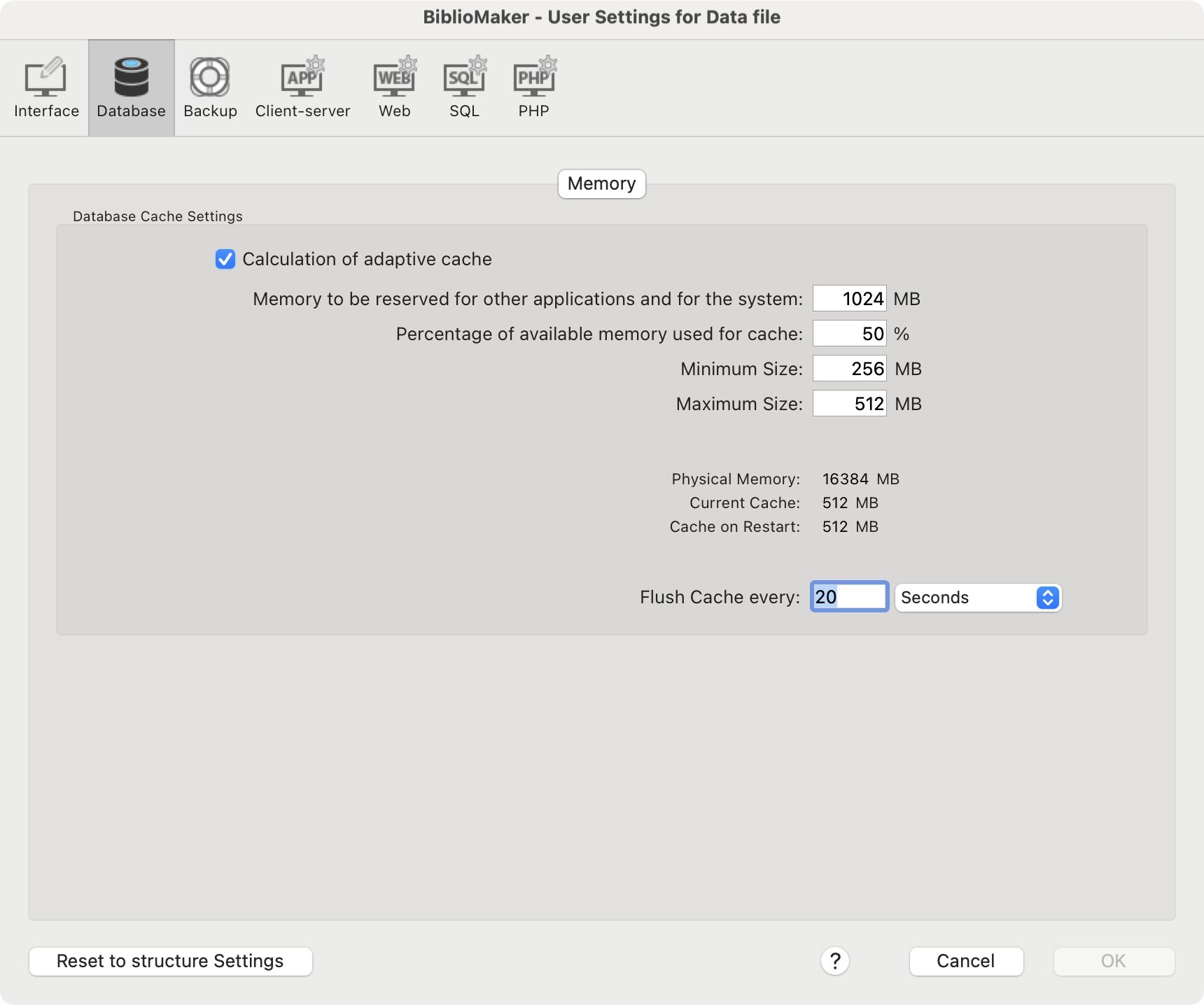
You can choose between two kinds of settings :
- the “forced cache” (the check box Calculation of adaptive cache is not ticked). You define a size for the cache memory without taking the available machine resource into account.
- the “adaptive mode” (the chex box Calculation of adaptive cache is ticked). The cache memory is calculated dynamically depending on the available free memory.
With the adaptive mode, you set up the size of the memory to be reserved for other applications and for the system (this memory size is used by the operating system and by other applications running concurrently, Office Maker Server and BiblioMaker Server will not use it for their cache), the percentage of available memory used for cache, their maximum and minimum size.
Ideally, the cache memory should be equal to the data file’s size. If the server doesn’t have enough RAM, give a smaller amount of cache memory. The cache memory should not be smaller than 1/3 of the data file size.
Resizing the cache memory requires a restart of Office Maker Server or BiblioMaker Server in order to be taken into account.
NB: the size of your data file is dependent on the data quantity it holds. This size will grow as time goes by. When you create the database, the file size is under 5 MB, but it could grow as big as several gigabytes. Therefore, it will be necessary to regularly check the cache memory’s size or the total server’s RAM and compare it with your data file’s size.
 Français
Français Deutsch
Deutsch Italiano
Italiano