First connection to your local database with the client software
Using Office Maker or BiblioMaker software in client-server version requires software to be installed on workstations and initial configuration to connect to the server:
Downloading and installing the client software
You can download the client software at the following address:
- Office Maker Business / Finance / Staff : https://www.officemaker.ch/download-server
- BiblioMaker : https://www.bibliomaker.ch/download-server
Once you've downloaded the installer, start it and follow the on-screen instructions (more info ).
Starting the client software for the first time
Start the client software. On first startup, a wizard will help you configure the software to connect to the local server.
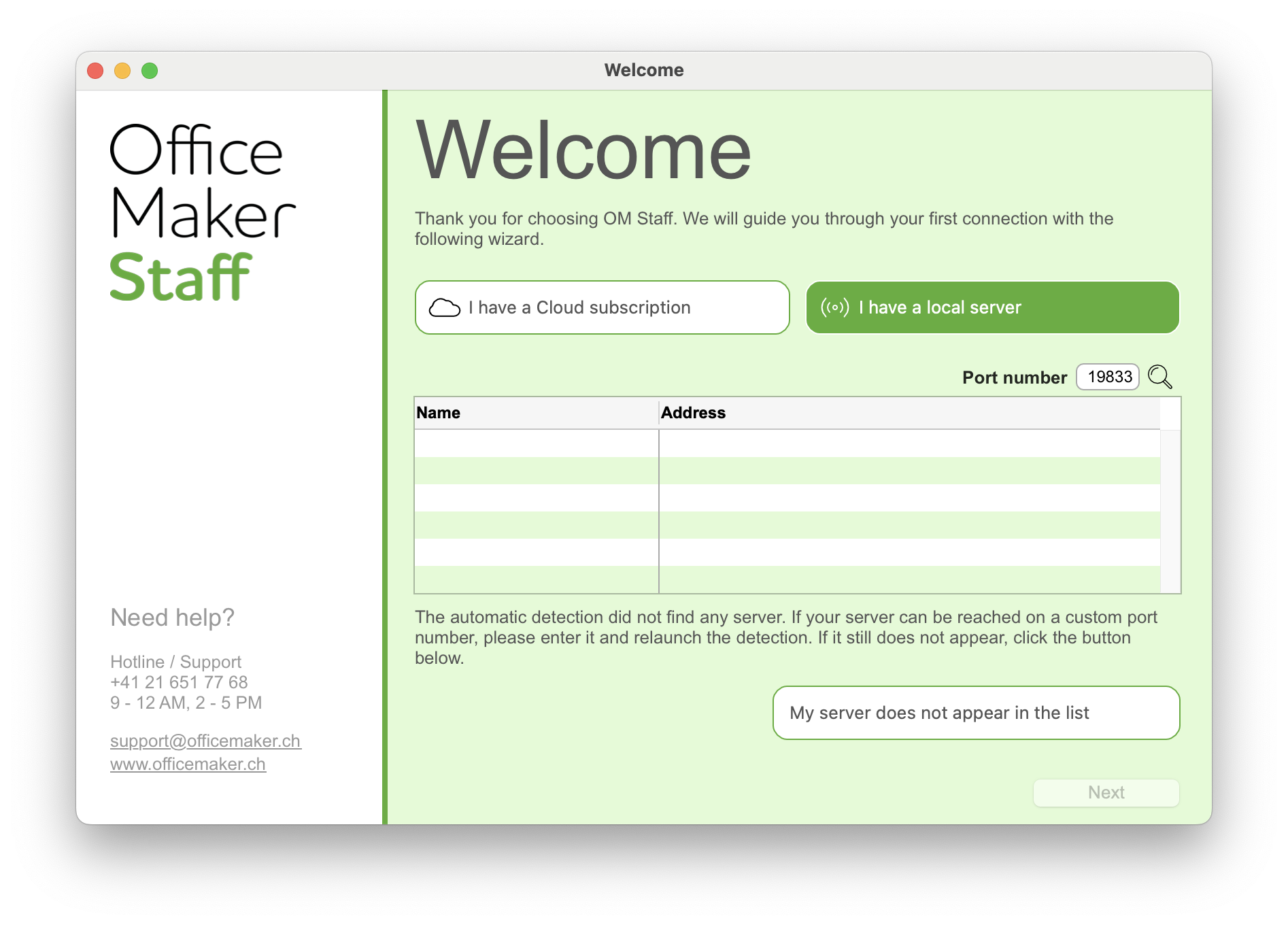 |
Click on the I have a local server button. If your server is displayed in the list, select it, then validate. Give a name to the database you are connecting to. If the server does not appear, check the port number and edit it if necessary (click on the magnifying glass icon in order to scan the network with the new port number). If the server still does not appear, it may be because the server is not in the same subnet as the workstation. In this case, click on the My server does not appear in the list button. |
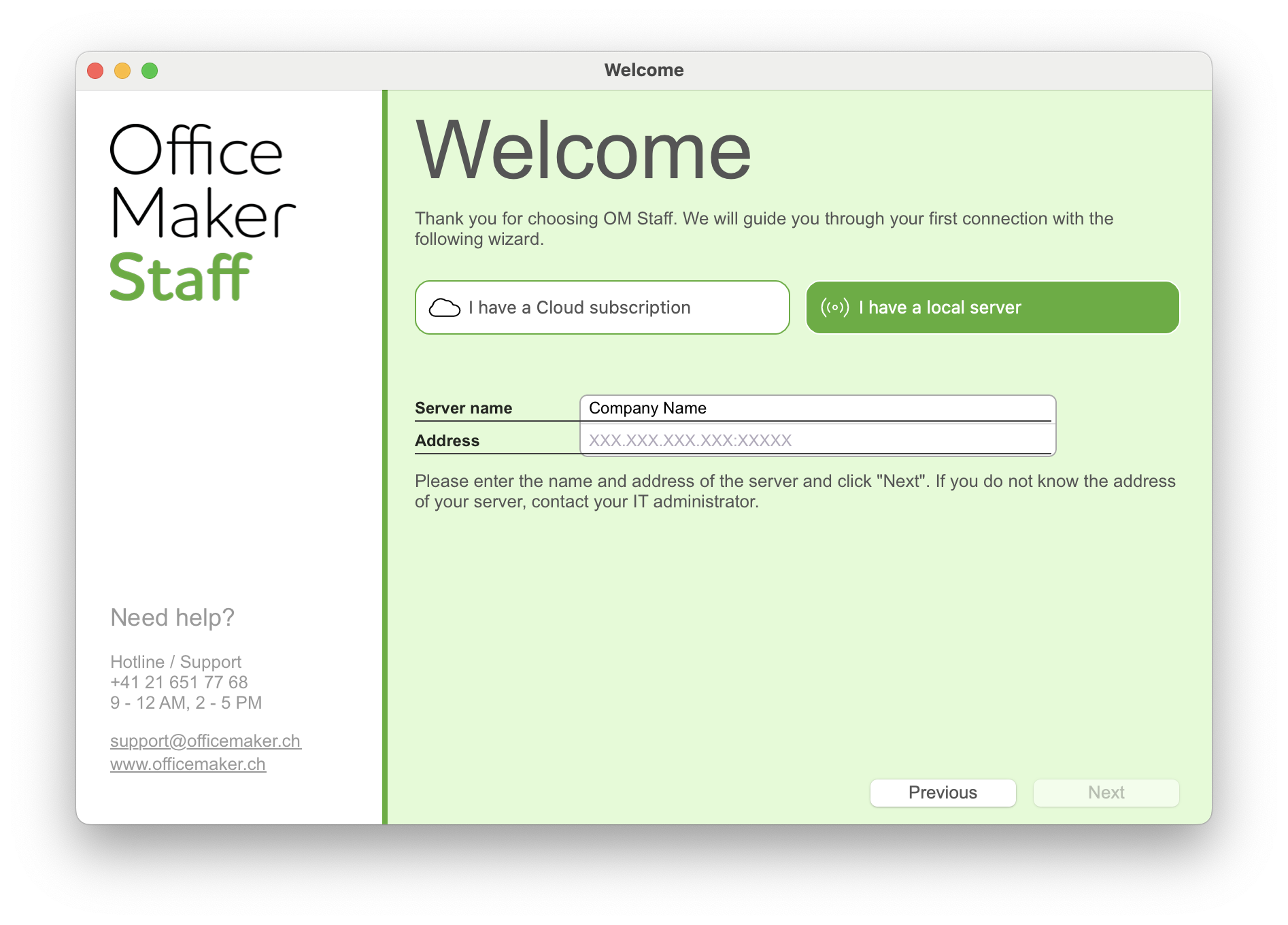 |
Enter your company name in the Server name field, along with the server address (IPv4 address number followed by the port number ; example : 192.168.3.4:19813). Click on the Next button. |
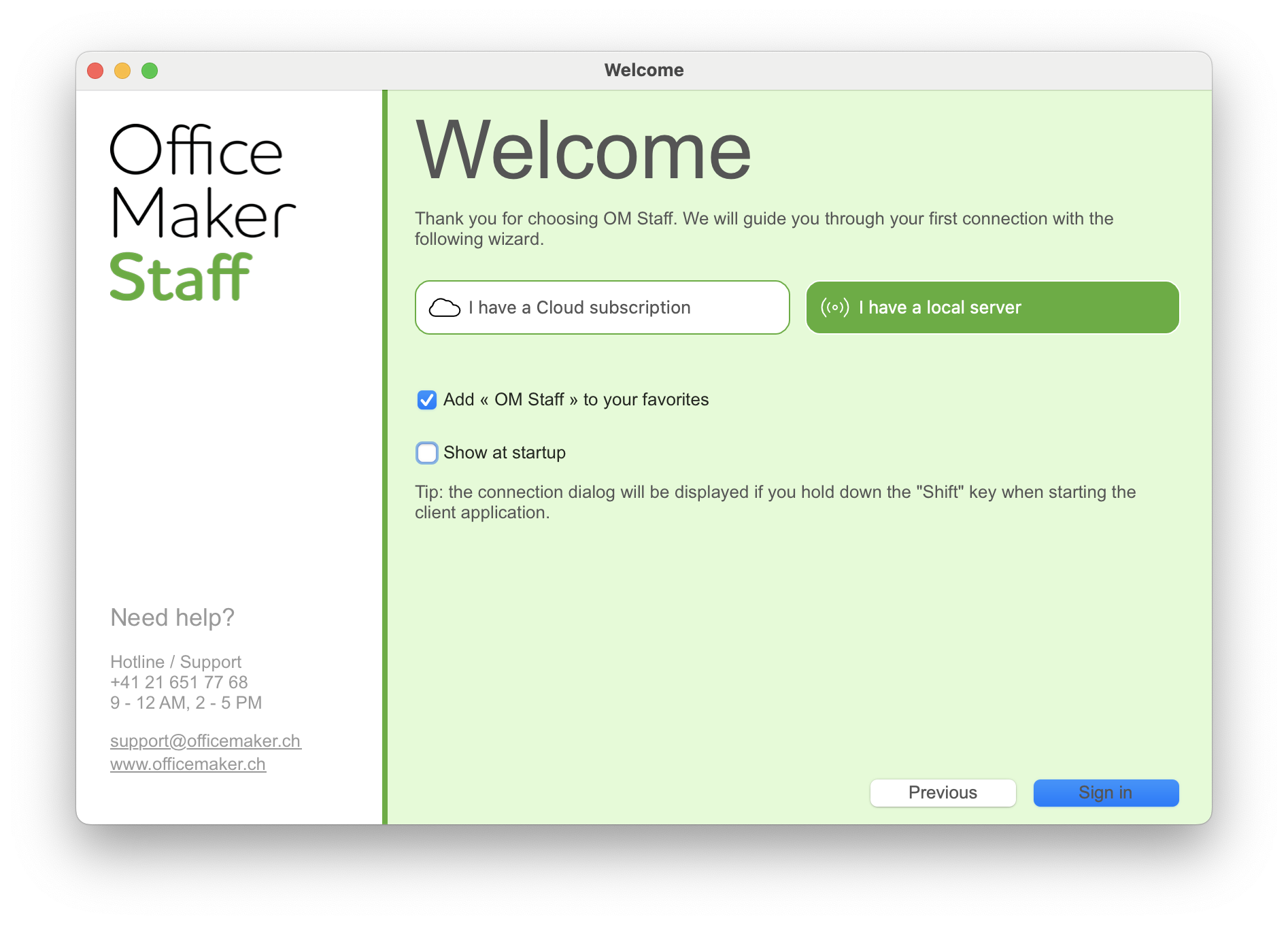 |
Check the Add [Server name] to your favorites box and Show at startup if you intend to connect to several databases with the same program. Click on the Sign in button. If you cannot connect to the server, please contact your IT manager (Micro Consulting technicians will not be able to help you as they don't have access to your server). |
If a password has been set in the database, enter a user name and the corresponding password. If you don't know the password, click on the Password forgotten? link and check your mail inbox (also the spam folder). Otherwise, contact the database administrator.
The software Help menu contains various commands for consulting the manual, accessing this knowledge base or contacting our Technical Support department.
 Français
Français Deutsch
Deutsch Italiano
Italiano