How do I create a new fiscal period ? (Finance)
If you are using the Office Maker Finance program for the first time, it is likely that the program will show you the demo data file containing fictitious data.
|
This demo data file is not intended for real use, so it is necessary to create your own data file. To do this, call the command File>New Database. Give a name to this file (we recommend that you structure the name with the code "OMF_" at the beginning followed by the name of your company. Example: "OMF_GardenCenter". Then enter the few basic parameters required by the software. |
With the Cloud version, only Micro Consulting can create a data file. Please contact our technical support if necessary. |
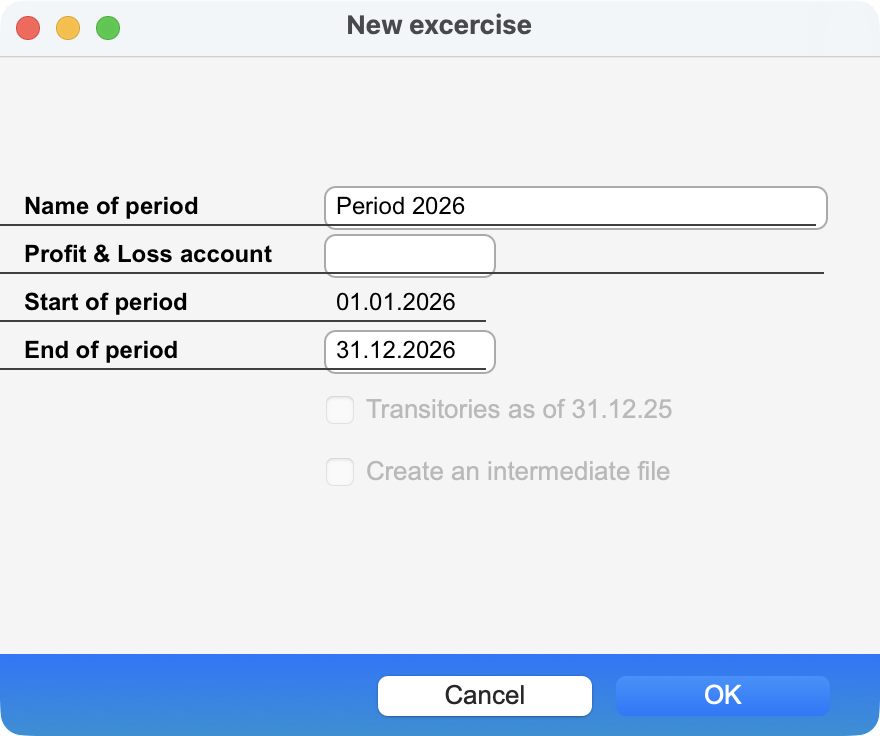 |
A period is valid for one fiscal year (usually twelve months), so at the end of a fiscal year it is necessary to create a new one (there is no need to close the current fiscal period before creating the new one). This is done with the File>New Period command, in which a window appears in which you indicate the name of the new fiscal period, the Profit and Loss account number and the start and end dates of the fiscal period. In the Profit and Loss Account field, indicate the number of the account that receives the difference between all the asset accounts and the liability accounts so that the opening balances of the new fiscal year are balanced.
The box Transitories as of XX.XX.XX should be checked for the transitional entries; if this box is inactive, then no transitional entries have been entered. |
When you have clicked on the OK button, the new fiscal period will be created automatically. If it is your first period, please enter the activation key delivered by Micro Consulting. After a few seconds, you can start working directly in the new fiscal period.
When accounts are transferred, the closing balances of the balance sheet accounts (even if they are only provisional) are automatically taken over as opening balances in the new fiscal year. The operating and profit and loss accounts are reset to zero.
The opening balances of the balance sheet accounts can be updated at a later date (as many times as necessary) by using the File>Update Period command, when the previous fiscal year is finally closed.
 Français
Français Deutsch
Deutsch Italiano
Italiano