How do I switch between fiscal periods?
Starting with version 8 of Office Maker Finance, different fiscal periods for the same company can be recorded in a single data file. However, users who have worked with previous versions of the software may not have merged these different fiscal periods, which means that two situations may coexist:
- The various periods are recorded in a single data file.
- The different periods are saved in separate data files.
Some users of the software may combine both situations, for example if they manage several companies. In this case, the different fiscal years for each company can be recorded in a single data file, but users manage several data files corresponding to the different companies.
It may happen that during a transition phase between two accounting periods (usually at the end or beginning of the year), you need information from a different accounting period than the one displayed on the screen.
The change of fiscal period is not done in the same way depending on the situation described above.
If periods are saved in a common data file
| In this scenario, changing the fiscal year is very simple: at the bottom right of the main window, a drop-down menu displays the different fiscal periods available. Simply select the desired fiscal period and the data displayed in the main window will be updated to reflect the selected fiscal period. | 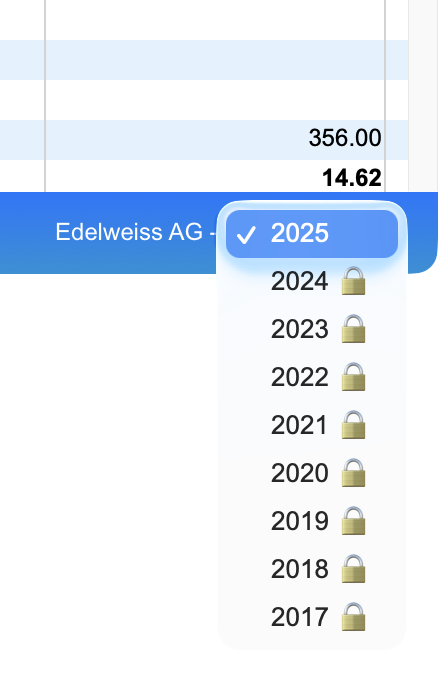 |
If periods are saved in separate data files
If you are working with a single-user version of the program, call up the File>Open Database command. A window will appear in which you can select the desired fiscal year. If the desired period is not displayed in the dialog, click on the + button to add it or on the Other file button. A file selection window appears on the disk, allowing you to navigate through the hierarchy of folders on your disk.
If you are working with a multi-user (or cloud) version of the software, call the File>Change Period command. When you call this command, the program displays a list of the different periods you can open.
Attention: This command can only be used if you are the only user connected to the server.
 Français
Français Deutsch
Deutsch Italiano
Italiano