Precautions to take before upgrading to version 7.4 of Office Maker and BiblioMaker
Before installing the Office Maker or BiblioMaker 7.4 update, please note the following points:
On Macs, version 7.4 is no longer compatible with macOS 11 “Big Sur” (which, incidentally, no longer receives security updates from Apple). Make sure your Macs are equipped with a more recent version of macOS, and update them if necessary. See required configuration for version 7.4.
If you're working with a multi-station version of the software, version 7.4 now uses a new network protocol (called QUIC) for communication between workstations and the server. This protocol is based on UDP rather than TCP. Some network administrators close UDP access via the firewall, so it's important to check with your IT manager that the connection port you use to connect to the database (e.g. 192.168.22.37:19813) is open to UDP transmissions.
The password dialog for logging into the database has been modified for security reasons: the user name is no longer entered via a pop-up menu, but in an initially blank field. We therefore strongly recommend that you take note of the exact name of the user account you usually use, so as not to be blocked after the update. If you check the box Remember my name, the Name field will be pre-filled the next time you log in.
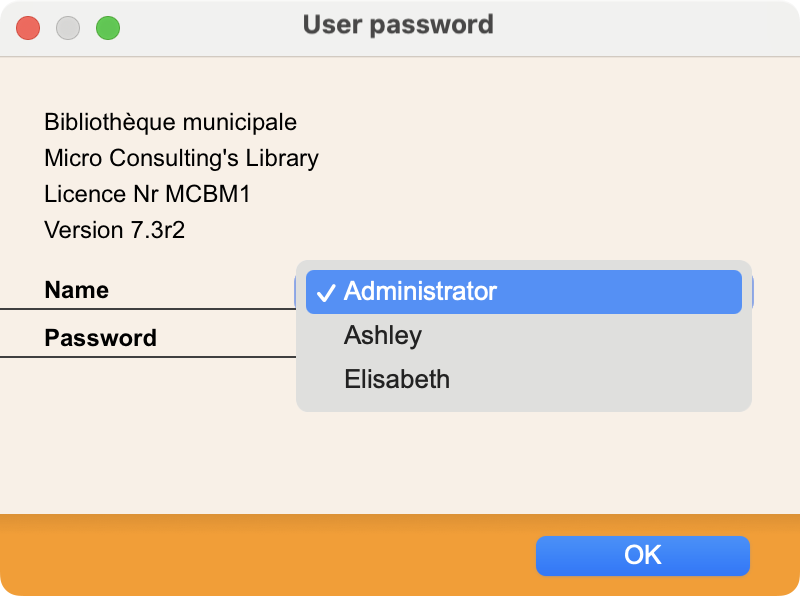 |
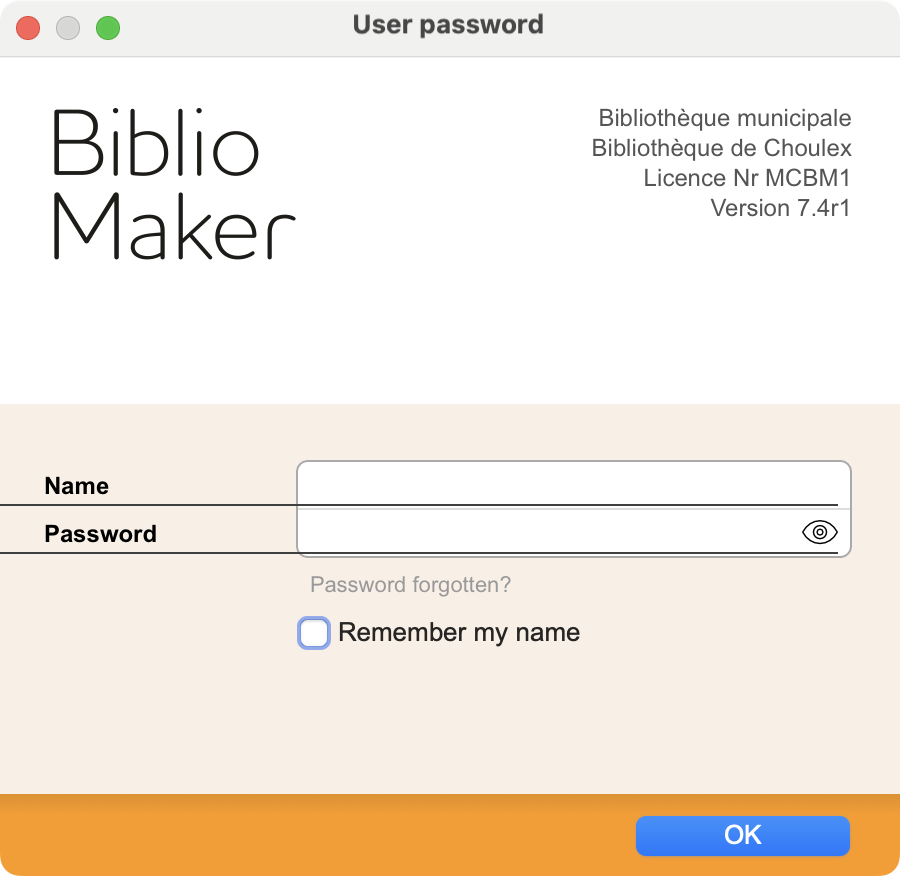 |
| Version 7.3 dialog box | Version 7.4 dialog box |
| Please take note of the user names. |
Enter the user name and tick the Remember my name check box. Tip: right-click on the Name field label while holding down the Alt/Option key to display the defined user names, or contact your Administrator. |
 Français
Français Deutsch
Deutsch