How do I send salary payment orders ?
In the Salaries file (reachable over the Data menu), check that all pay slips are displayed. If you have proceeded in several stages (normal salaries, then closing salaries, for example), you can select the salaries concerned simply by using the Month pop-up menu at the bottom of the window, or you can use the Find command in the Action menu to search for them by their master record number, or by the Accounting Date.
| Select Export from the File menu. The export dialog proposes the ISO Transfers (pain.001) format, which corresponds to the ISO 20022 standard. Select it and confirm by clicking on the Export button. The window shown opposite appears: | 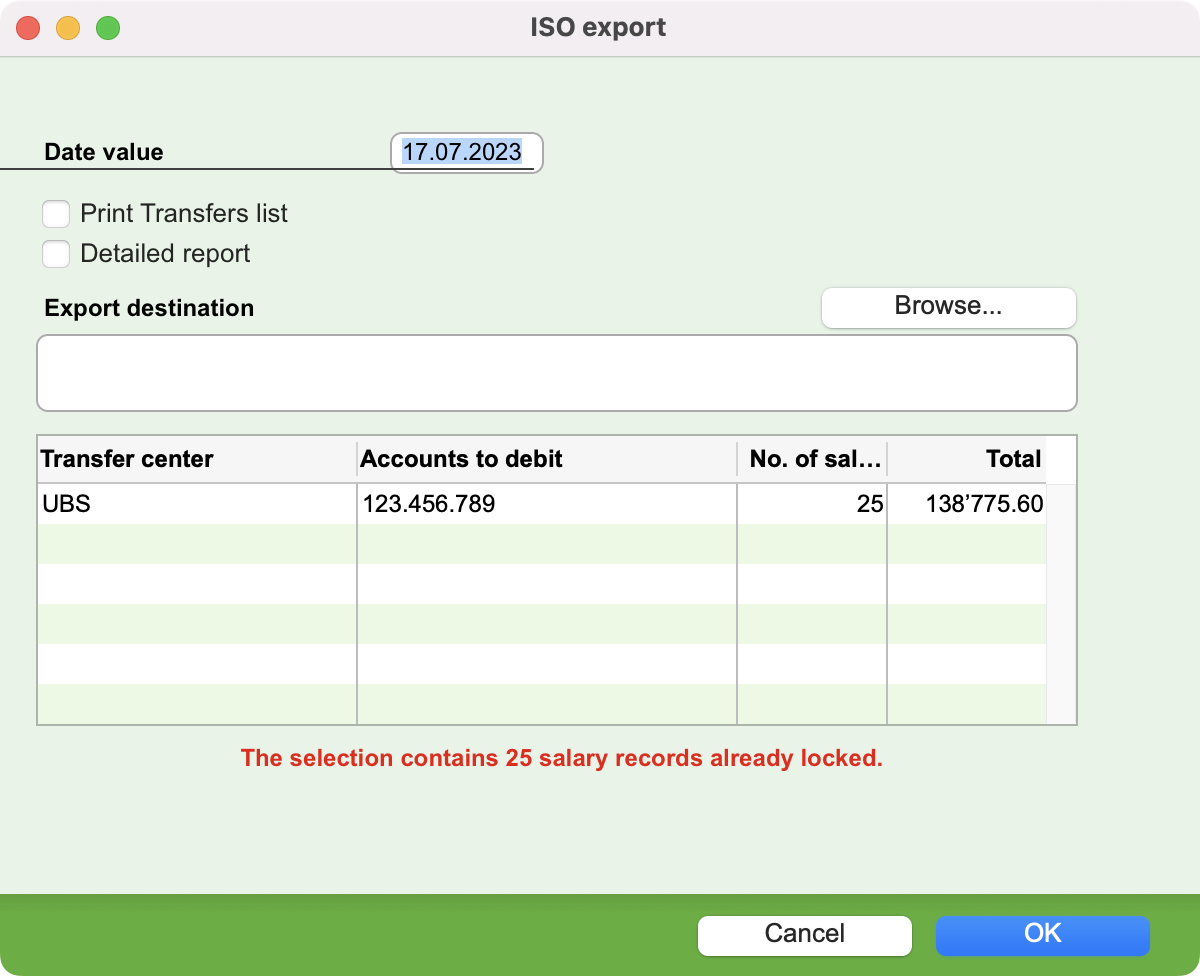 |
The file will be created in the location whose path is shown in the center of this screen. You can modify it using the Browse button.
Then click on OK.
All that remains is to transmit the file generated by the program over the Internet.
If you have specified the Web page field in the Transfer Center, Office Maker Staff will automatically open your browser, which will then display the web page for transmitting the file.
 Français
Français Deutsch
Deutsch Italiano
Italiano