How do I send a Swissdec file ?
The purpose of the ELM/Swissdec standard is to electronically transmit part of your salary data to various social security insurances (AHV/AVS, BVG/LPP, etc.) and tax authorities (tax at source).
The Staff software has a transmission function, which you can call up from the Employees file with the Action>Swissdec Transmitter command.
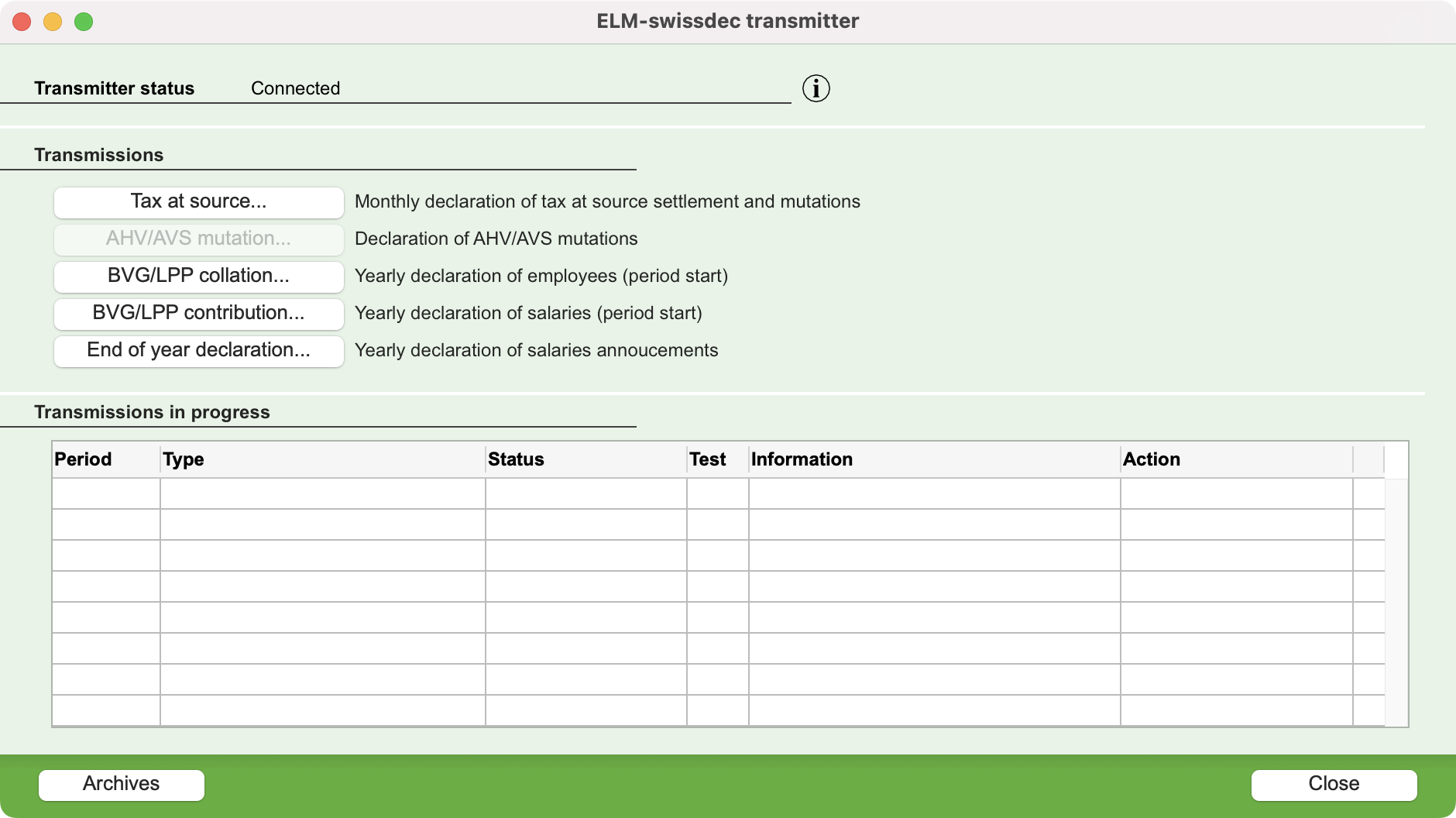
The first indication in the window is the status of the transmitter. If the status displayed is Connected, you can exchange data with the dispatcher.
If the status displayed is Dispatcher offline, or Time out, data exchange is not possible. In the latter case, click on the i button to check the status of the transmitter.
Check transmitter status
Clicking on the i button offers two test options:
Ping
This test simply contacts the dispatcher to check that it is accessible.
If it fails, the possible causes are network congestion or unavailability, or a block on routers or firewalls between your machine and the dispatcher. You can try again later, but please consult your network administrator or contact our Support department.
Interoperability
This test ensures that your computer and the dispatcher are able to "talk" properly, and that encryption of the data exchanged is active.
In the event of failure, the program indicates the cause.
When the interoperability test has been successfully completed, the Transmitter status should be Connected. You can then proceed with data transmission.
Transmitter types
Tax at source
If any of your employees are subject to tax at source, you can transmit the relevant statement each month.
AHV/AVS Mutations
AHV/AVS Mutations must only be transmitted if an employee has entered or left the company.
BVG/LPP Collation
At the start of the financial year, you must send the BVG/LPP Collation, which enables you and your BVG/LPP insurers to synchronize all employee-related information.
BVG/LPP Contributions
At the start of the financial year, you must send the BVG/LPP Contributions declaration, i.e. the salaries you expect to pay for the coming calendar year and for all employees.
End of year Declaration
At the end of the year, when all salaries have been established, you must send the End of year Declaration, i.e. all the documents required by the ELM standard, for all employees.
General options
Each transmission type offers general options at the bottom of the window.
Test transmission
If you tick the Send test box, the transmission is carried out normally, but the data you send is not considered official by the dispatcher. The data will therefore not be retransmitted to the various institutions concerned, and the answers you receive will also be for test purposes and should not be considered relevant.
Declaration of substitution
You can only send a Declaration of substitution if a previous validated transmission has already been made. The purpose of such a declaration is to correct an error detected on the validated transmission. It replaces and cancels the previous transmission.
Generate a manual send file (EIV)
Files normally transmitted electronically can, if required, be created on disk for transmission by other means. Of course, it will not be possible for Office Maker Staff to retrieve information returned by the dispatcher.
Transmissions in process
Each transmission request appears as a line in the list at the bottom of the transmitter window. For each line, the Period concerned, the Type of transmission, the Status of the transmission and whether it is a test transmission or not (column T) are indicated. In the last column, a button lets you consult the notifications returned to you by the dispatcher.
Archive
Click on this button at the bottom of the transmitter window to access archived data from previous transmissions.
A great deal of information is stored in the archives, which are presented to you grouped by theme. You can double-click on the lines in this list to obtain more detailed information.
The Delete button at the bottom of the archive window allows you to purge archives when they are out of date. Important information is never purged.
 Français
Français Deutsch
Deutsch Italiano
Italiano