Reconciliation of accounts
When closing accounts, trustees frequently ask for a detailed explanation of the difference between the accounting balance of the bank account and the balance communicated by the bank itself. Indeed, if cheques are written, they may be booked immediately, but they will only appear on the bank statement when the cheque is cashed by the recipient, which creates a distortion.
The Reconciliations command is used to check bank entries as and when bank statements are received. The total of unchecked entries then represents the difference between the accounting balance and the bank balance.
For an account to be reconciled, the Reconciliation option must be ticked in the account record. If entries already exist for the account when the option is checked, the program generates the reconciliation lines retroactively, leaving the choice of whether or not to automatically check them.
To check entries, activate the account to be reconciled in the account list and select Reconciliations from the Action menu.
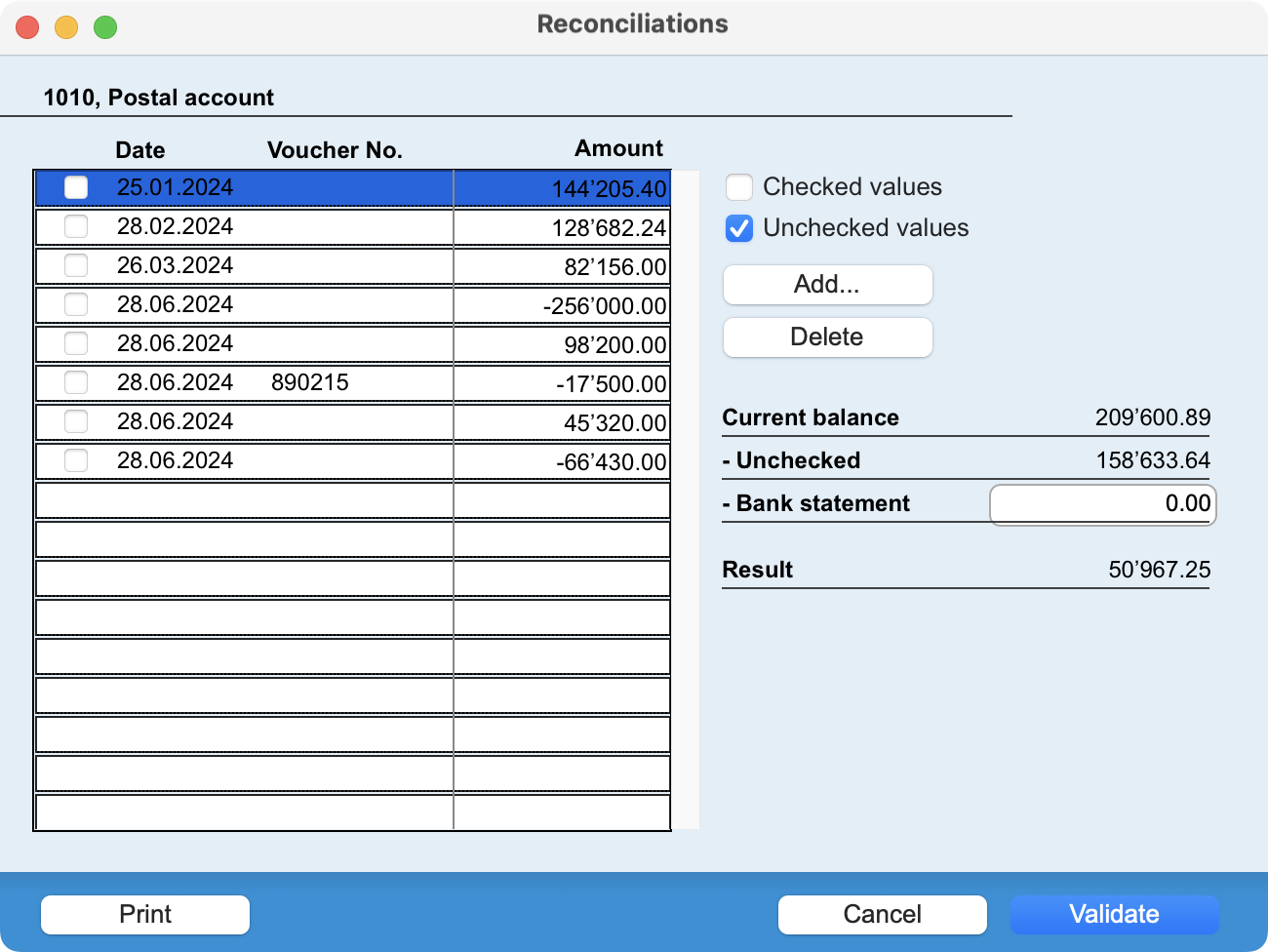
Simply tick the lines that have been confirmed on the bank statement. It is possible to display only Unchecked Values, only Checked Values, or both.
The Add button is used, if necessary, to enter new lines belonging to the previous fiscal year. The Delete button is used to delete a selected line, but not a line from the current fiscal year (the corresponding entry would have to be deleted for the line to disappear). Click at the beginning of a line to select it.
The Bank statement field can be entered and receives the balance communicated by the bank. For everything to be in order, the final result must therefore be zero. The Print command in the File menu is used to print a report, taking into account the selection of Checked and/or Unchecked values.
Note: If a previously reconciled (checked) entry is modified in the entry file, it remains checked, unless the Amount has been modified, in which case the line is unchecked. In the case of a reversal, the reversal and reversed entry lines are automatically checked.
The Update period command will then automatically delete in the new period any reconciliations that have been checked during the interval in the previous period.
 Français
Français Deutsch
Deutsch Italiano
Italiano