Printing Abstract of accounts
The Abstract of accounts printout format in the Accounts file lists all entries made to one or more accounts for the period indicated.
The abstract shows the starting balance of the account, the references of each entry in terms of date, journal number and document entry, the number of the counterpart account and the debit or credit amounts. The balance is established after each transaction and at the end of the period concerned.
Notes :
- Make sure you select only those accounts for which you require an abstract, either by using the Find or Search commands, or by selecting them manually.
- Provisional entries are marked with a black dot at the beginning of the line (column P).
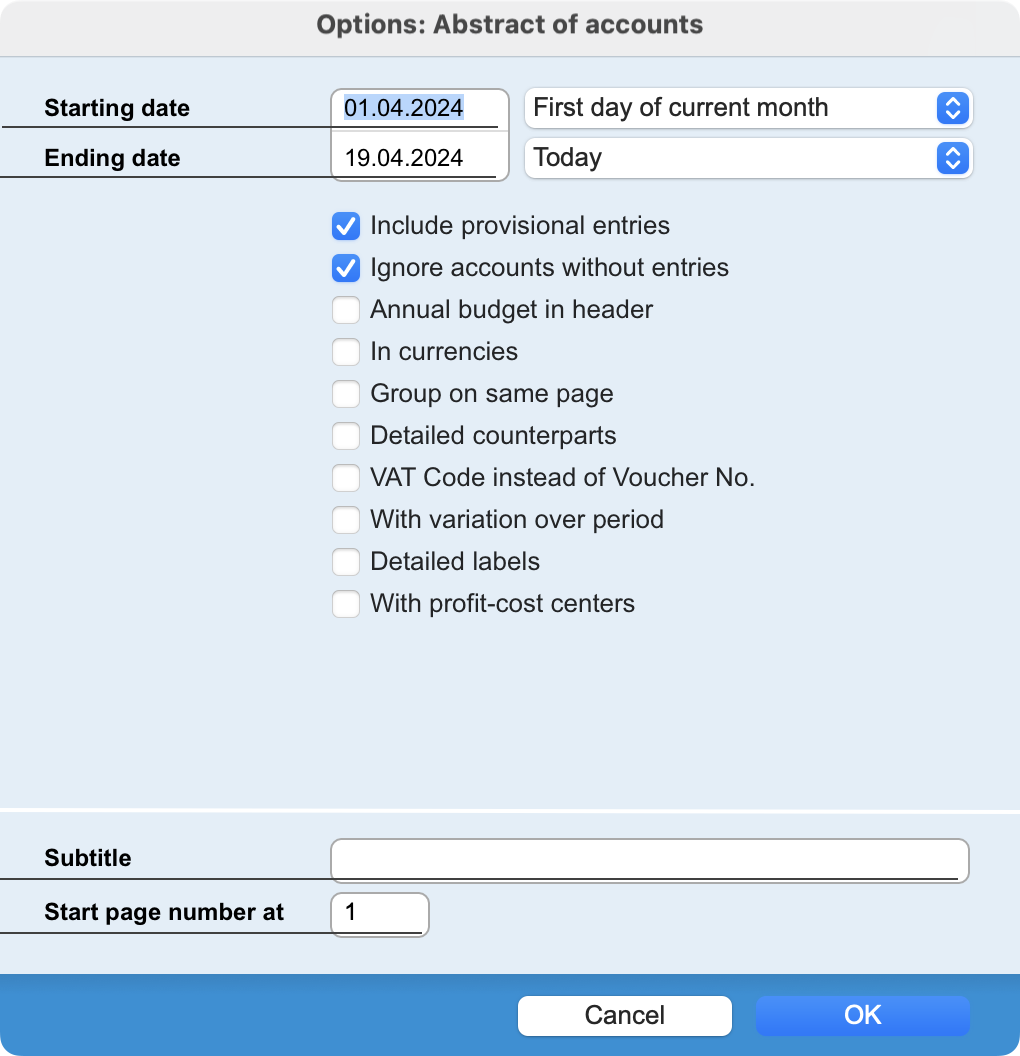 |
It is possible to Include provisional entries or Ignore accounts without entries (without movement) in the requested period. In foreign currency prints amounts in the currency of the account. The Group on same page option avoids having to start a new page for each account. Detailed counterparts prints details of entries with multiple counterparts. With variation over period prints an additional line at the bottom of the page indicating the change in balance over the period. The VAT code instead of Voucher no. checkbox allows you to replace the Voucher Number column with the VAT code, so as to check the presence of VAT codes on all purchase and sales account entries. This option is not available if Detailed Counterparts is selected. If labels are very long, they may be truncated. To avoid this effect, check the Detailed labels option. In the PRO version, the With profit-cost centers checkbox adds an additional column with the profit-cost center. This option is not available if you have chosen In foreign currencies or Detailed counterparts. The space occupied by this additional column is taken up at the expense of the entry label, which may consequently extend over two lines if the label is long.
|
 Français
Français Deutsch
Deutsch Italiano
Italiano