Revaluation of account balances
Revaluation is used to correct differences that may arise in account balances when a currency's exchange rate changes. The correction is made by creating multiple provisional entries by currency and by gain or loss.
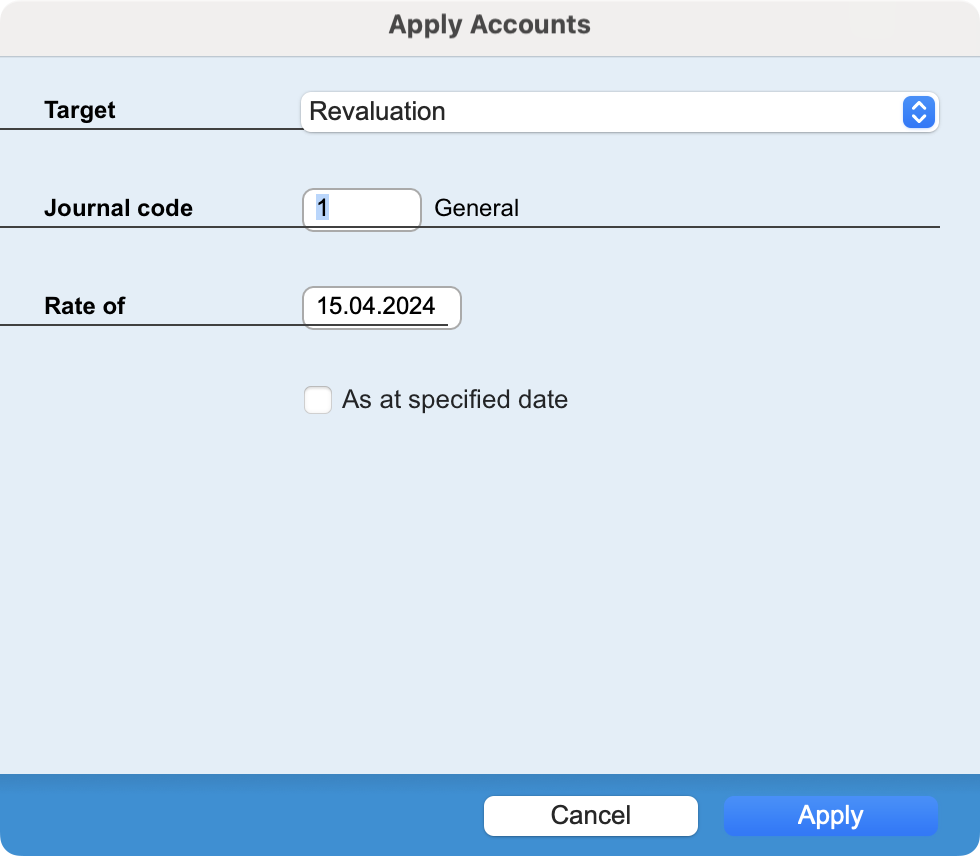 |
To perform a Revaluation, simply activate the account(s) concerned, and select the Apply command from the Action menu. In the Target pop-up menu, choose Revaluation. The entries created will be recorded in the journal whose Journal Code you specify. The exchange rate used is the current rate on the date specified in the Rate of field. If you check the As at specified date revaluation option, the account balance on the reference date specified for the exchange rate is used as the basis for creating adjustment entries, instead of the current balance. |
After revaluation, the entries generated form the current selection in the entries file.
 Français
Français Deutsch
Deutsch Italiano
Italiano