Documents linked to records
 |
A button appears at the bottom of the data entry screens for certain files. Its paperclip icon indicates that you can associate external documents or Internet addresses with the record. The program can then find and open these documents with a single click. |
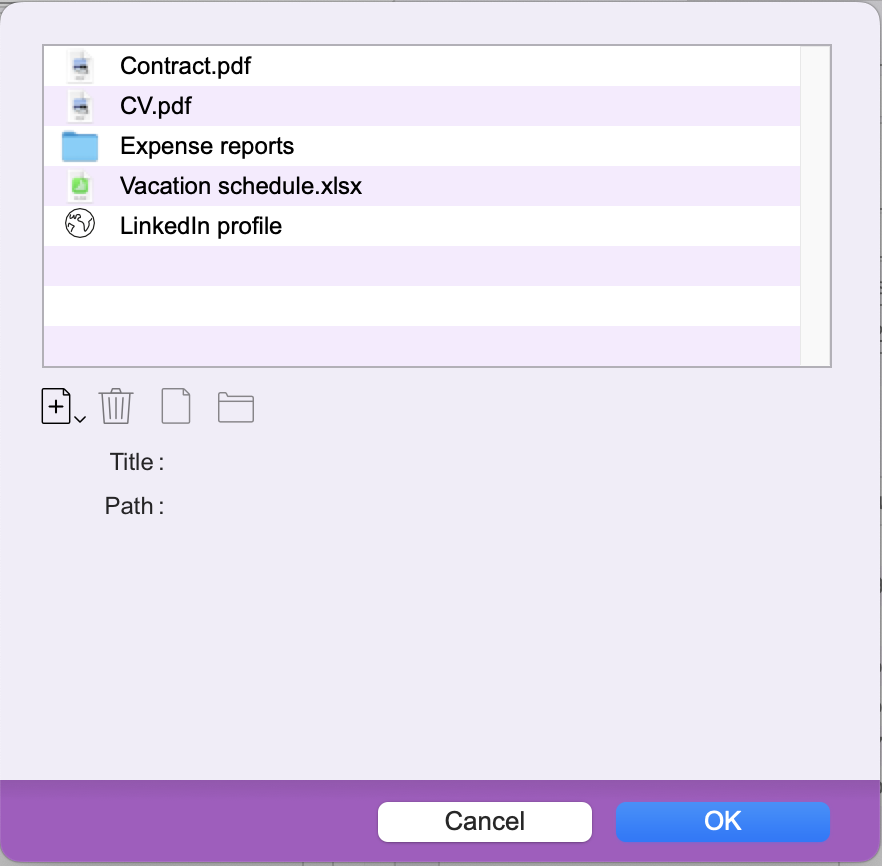 |
Clicking on the button brings up a window displaying links to external data. Selecting one of these links brings up the relevant information. If the name of an item appears in red in the list, it means that the program is unable to locate it. If you use EDM (Electronic Document Management) software, this also enables you to exploit links directly within the software. |
Adding a link
Link to a file or a folder
The easiest solution is to drag the file or folder’s icon to the window managing links.
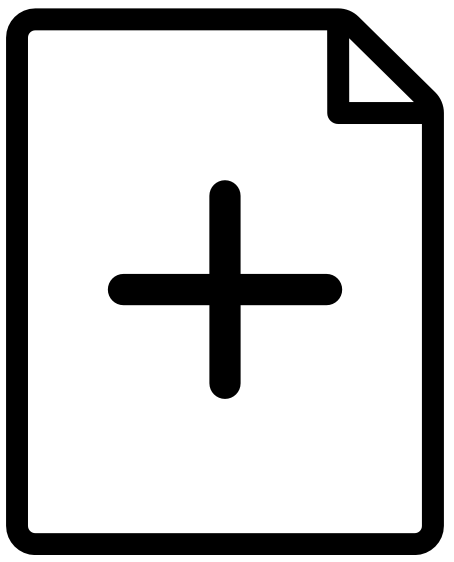 |
With a normal click on the + button, you get a dialog box for selecting a file on the disk. With a long click or right click on the same button, you get a pop-up menu for choosing the kind of link to be added : File on disk, Folder on disk, Web page. In the two first cases, a standard dialog box for choosing a file is |
Link to a web page
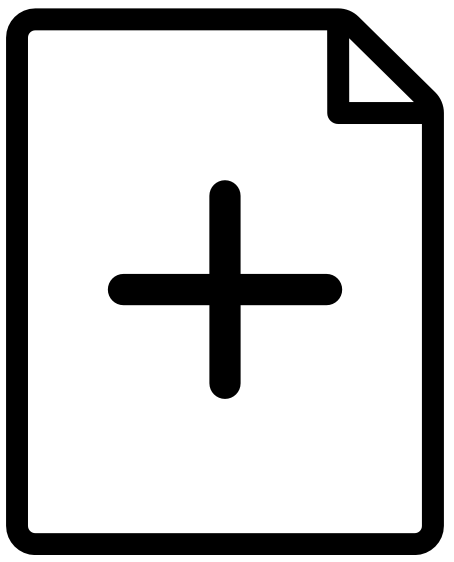 |
With a long click or right click on the + button, you get a pop-up menu for choosing the kind of link to be added : choose Web page. A window is displayed : enter the web page’s URL. If the page is found, it is displayed in the window that is indeed a small web browser. |
Delete a link
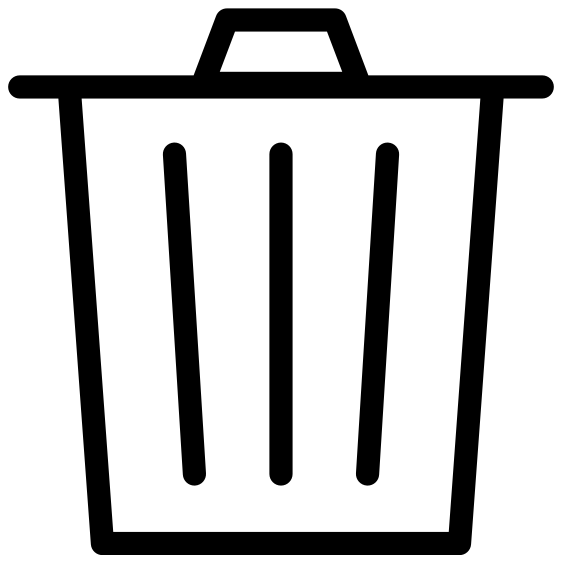 |
Click on this button in order to delete a link. Of course, the corresponding file or folder is not deleted from the disk. Only the link is erased. |
Open a link
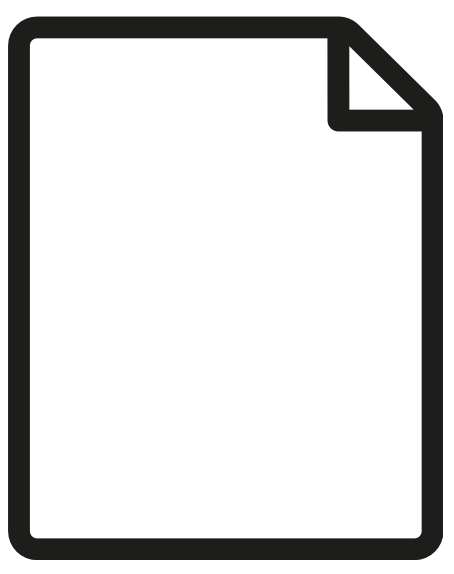 |
This button opens a link that is selected in the list. You can also double-click on the same link. If the link is a file, it is opened by the corresponding application. If the link is a folder, its window is displayed in the Windows Explorer or the Finder (Mac). In the case of a web page, your default web browser automatically opens it. |
Display a link
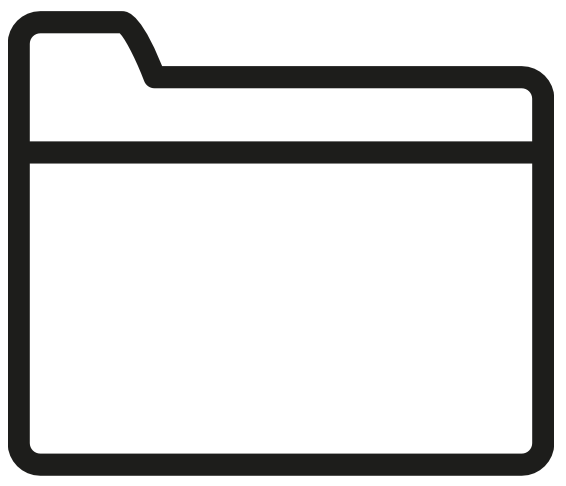 |
By clicking on this button, you display the link’s location on the disk. The software displays it icon in Windows Explorer or the Finder (Mac). This button is not active if the selected link is a Web page. |
In the Maintenance, a dialog box lets you configure linked documents.
 Français
Français Deutsch
Deutsch Italiano
Italiano