How do I record point-of-sale operations ?
OM Business allows you to record point-of-sale transactions, and is an ideal replacement for a cash register; all you need to do is connect a receipt printer to the computer. You can automate the entry of delivered items, using a handheld scanner to read barcodes.
Other POS peripherals can be connected, such as a cash drawer or a display. For more information on these peripherals, consult your dealer or Micro Consulting.
The creation of a till receipt usually results in the (automatic) creation of an Invoice and a Payment record in the corresponding files. However, it is also possible to record a return of goods, which in this case will generate a Credit Note and a Payment slip.
Commissioning
Before you start entering receipts, you must create a record in the Addresses file, corresponding to the anonymous customer ("Public" customer). Unless you specify a different code, sales slips will automatically be issued for this address. The easiest way to do this is to call this customer "PUBLIC" (enter PUBLIC in the Name field) and give it a special code, e.g. PUBLIC or 999, as well as an appropriate Account nr. if you are exporting data to accounting software. You don't need to enter the other items in this record.
It will then be necessary to configure the cash desk(s) in Maintenance, by selecting the Configure Cash Registers command in the Operations menu. The code you have assigned to the "Public" customer must be entered.
Sales registration
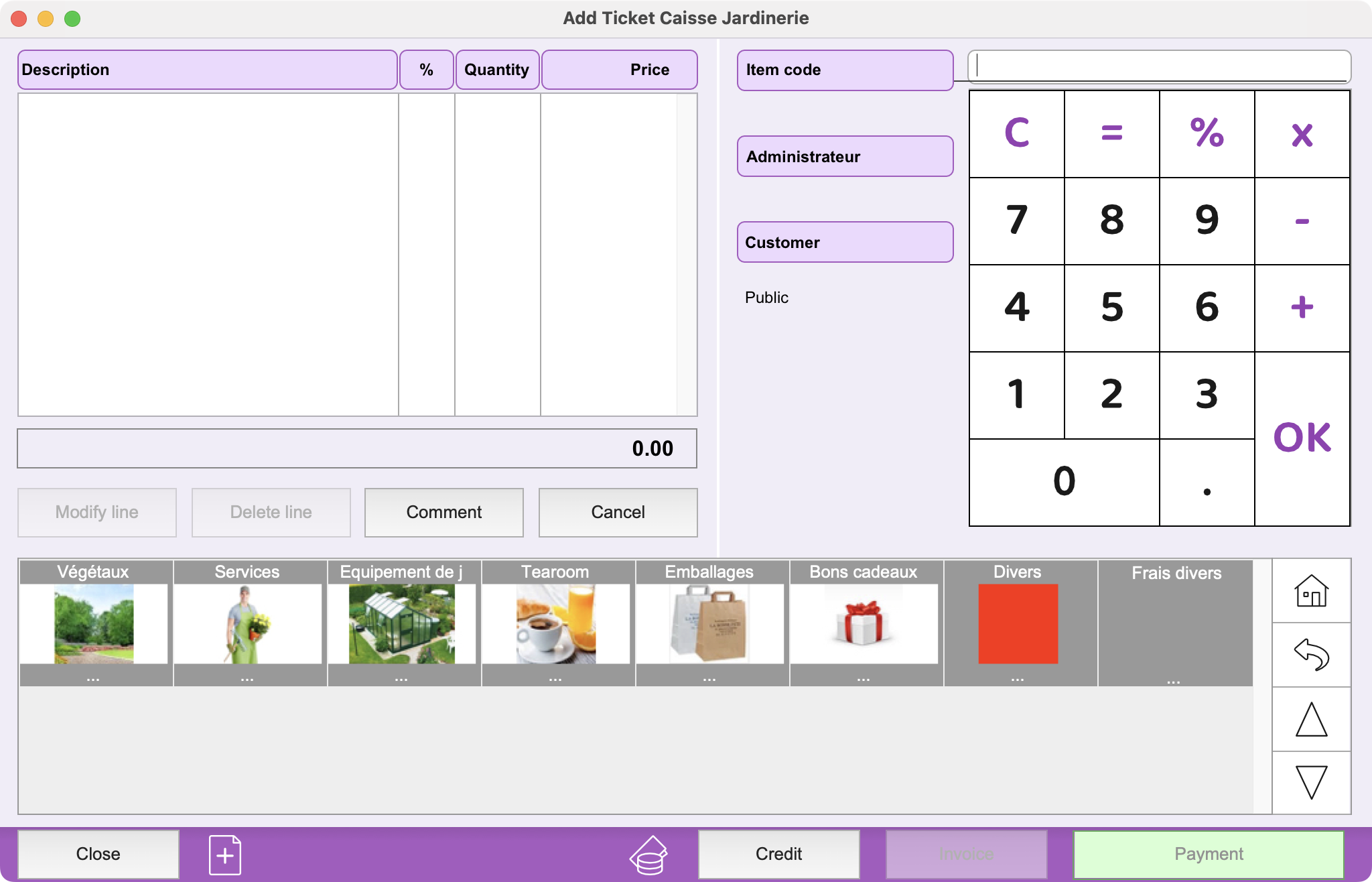 |
Calling up the Cash slips command in the Sales menu opens a window for entering cash register receipts. The principle of entry is to identify the items sold one after the other, enter the amount collected and then validate with the Payment button. A full description of this window and its functions can be found in the manual. |
 Français
Français Deutsch
Deutsch Italiano
Italiano