Import format "Inventory" for Articles
The "Inventory" import format in the Items-Services file is designed to update stock quantities from a file containing data resulting from an inventory entry.
This import format offers greater flexibility than the "Quantities in Stock " import format also available in the Items-Services file.
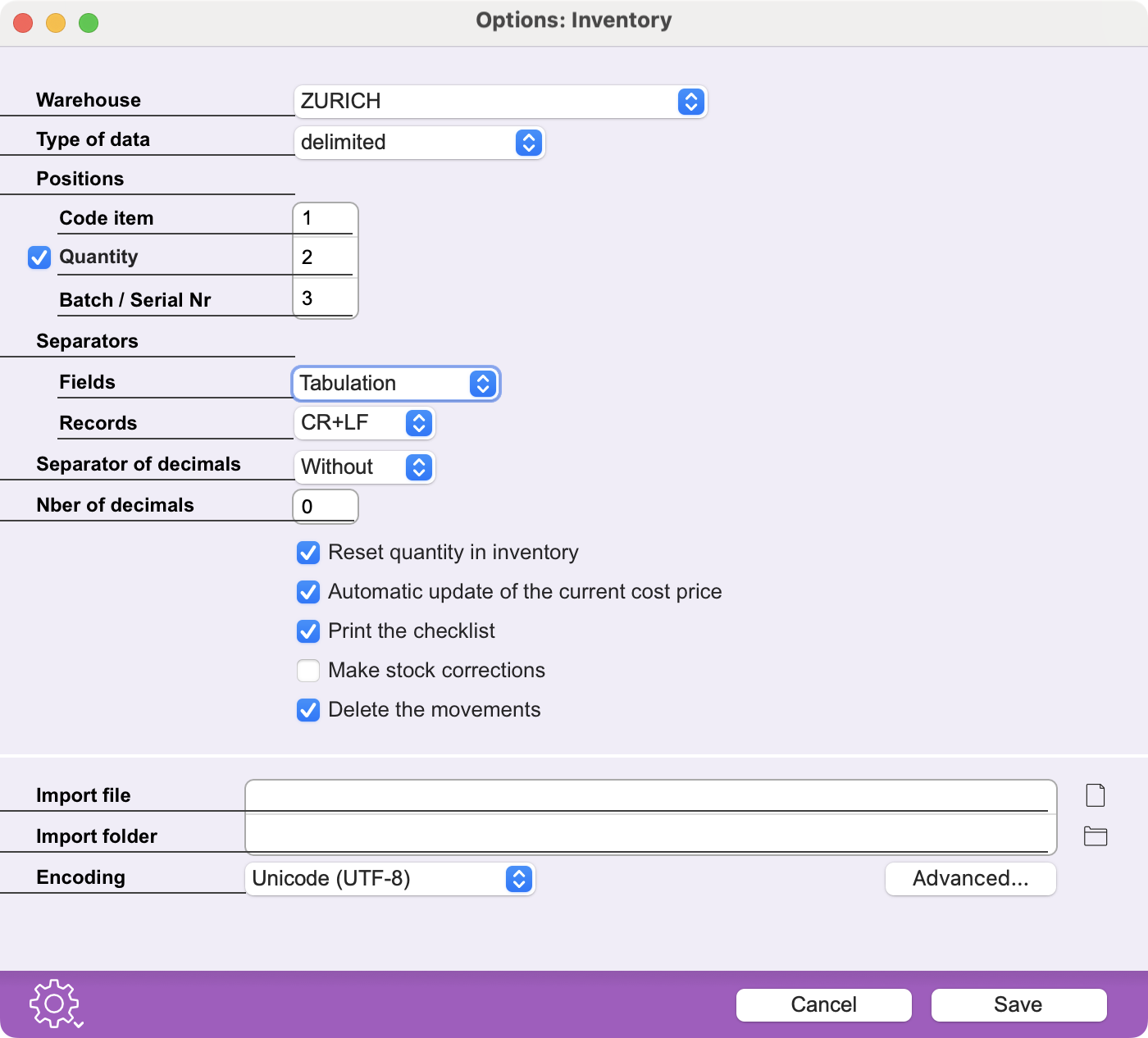
The import options window lets you specify whether the data in the file to be imported is of fixed length, or whether it is delimited by a separator.
File with data delimited by a separator character
In the case of a delimited file, you can change the default Separators. These separators are the tab (ASCII 9) between fields, and the carriage return (ASCII 13) between records. If, for example, in the file you wish to import, the fields are separated by a semicolon (ASCII 59) rather than a tabulation, you replace the value Tabulation in the Fields Separator input field with the value Semicolon. By choosing the value Other, you can specify the decimal number of the desired character.
You can also specify the positions for the Code Item and Quantity, and possibly the Batch/Serial Nr (which requires the Multistock and Traceability module). Inventory import requires only these two items of information; the simplest file will therefore contain the item code in position 1 and the quantity in position 2; these are the default values.
You can also specify whether the decimal separator for the Quantity field is the point or the comma. It is possible that the quantities to be imported do not contain a decimal separator, even though they are non-integer values, in which case you will need to specify the number of decimal places these values are supposed to contain.
File with fixed-length data
If the data to be imported is of fixed length, you must indicate the position where the Code item is located, as well as the length of this code, and do the same for the Quantity. You can change the Separator and Number of decimal places, as in the case of a delimited file.
Various options
With the Multistock and traceability module activated, you can specify the warehouse concerned by the inventory.
You can create as many duplicates of the predefined format as you like, and save different options for each one.
 Français
Français Deutsch
Deutsch Italiano
Italiano