Item category management
To facilitate their management, Items-Services can be grouped by Category via the homonymous field during entry.
The categorization of Items-Services offers several advantages:
- You can easily find a series of items belonging to the same category
- You can obtain sales and purchase statistics based on these categories
- If you operate a cash register, the Cash register ticket module can display item categories as icons on the screen, making it easier to find the items you're looking for.
To ensure data consistency, categories are stored in a list, which can be hierarchically ordered for better organization.
You can access this list from the Items-Services file, via the Configure categories command in the Action menu.
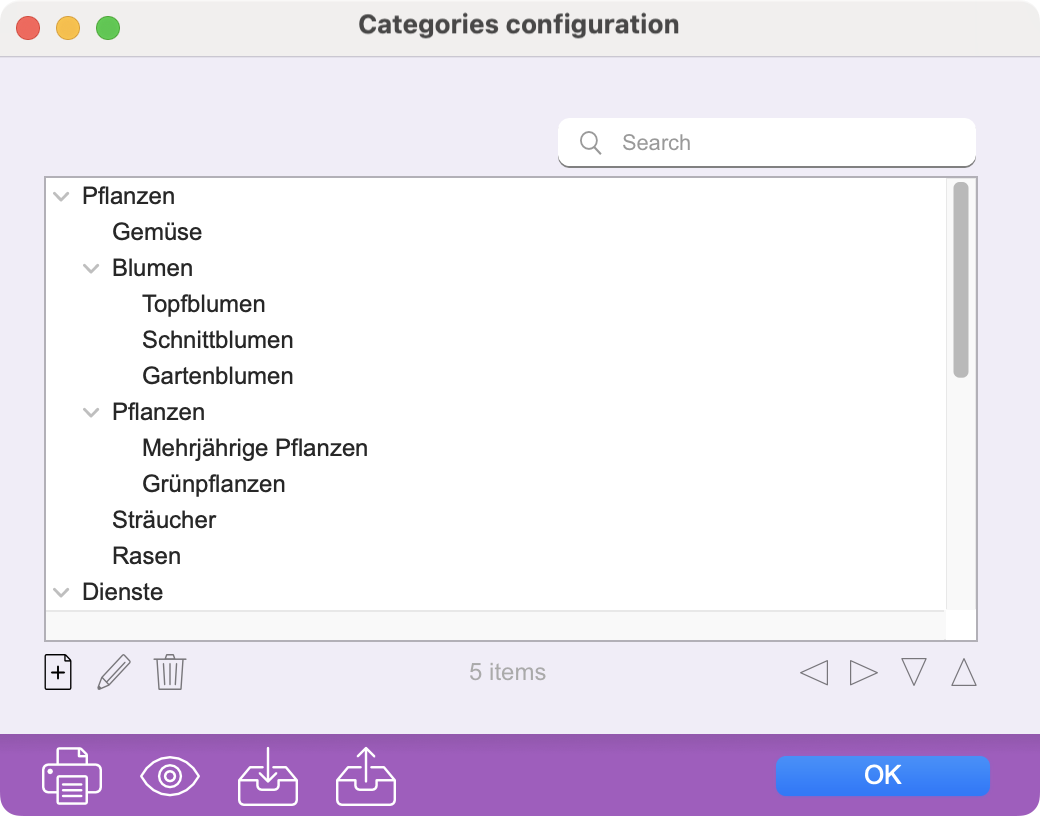
In the list management dialog, use the search box to find a specific category, and add, modify and delete categories using the +, pencil and trash buttons at the bottom of the list. If you're managing a hierarchical list, use the arrow buttons at the bottom right of the dialog to move a category or change its level. The buttons at the bottom of the dialog are used to print, import or export categories.
With a hierarchical list, categories for which sub-categories have been defined are displayed with a triangle next to their name. Click on the triangle to open or close a given level.
Each category contains a Title and Description, possibly in several languages. What's more, you can associate an image and a color to each category (useful only for the cash register ticket module).
 Français
Français Deutsch
Deutsch Italiano
Italiano