Internet connection via mobile hotspot
Is your Office Maker or BiblioMaker configuration local (i.e. your data is located on your workstation or on a local server) and do you only need to connect to the Internet occasionally? Are the monthly costs of an Internet connection putting a strain on your budget? With the “Mobile Hotspot” solution, you can lower your bill.
A mobile hotspot is a device that connects your computer to the Internet via the mobile network (4G or 5G) rather than a wired connection. The connection between your computer and the mobile hotspot is made via Wi-Fi.
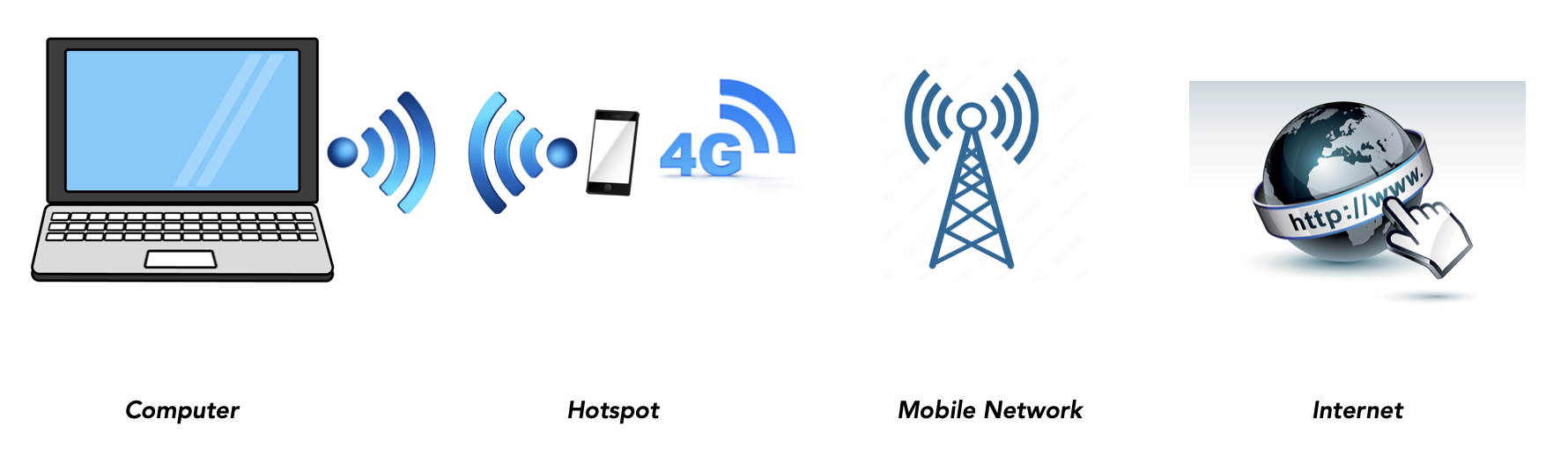
The main advantage of this solution is its cost. In fact, you can find mobile subscriptions at much lower rates than for a conventional wired connection. The disadvantage is that connection speed is generally lower, and fluctuates over the course of the day depending on the number of simultaneous connections to a cell phone antenna, but for occasional use this disadvantage should be bearable.
Various devices are available on the market as mobile hotspots, and are offered by mobile operators. Their offer generally consists of purchasing the device (for around a hundred francs) and then taking out a specific subscription.
A more advantageous solution is to use your smartphone as a mobile hotspot. To do this, simply activate the “Access point and connection sharing” function, which creates a Wi-Fi network to which your computer can connect.
Please note, however, that sharing a connection will increase your smartphone's battery consumption, so it's best to leave it on charge. On the other hand, data consumption is likely to be high, so this solution requires an unlimited data package, or at least one with a high data volume if you want to avoid unpleasant billing surprises.
 Français
Français Deutsch
Deutsch Italiano
Italiano